""Blendspace, formerly known as EdCanvas, is now a part of Wikispaces and TES. The Blendspace service will continue to run as a stand-alone service. The aspect of the merger that has the most immediate impact on teachers is that the premium features of Blendspace will now be free. The premium features allow you to collaborate with other teachers to creation of lessons."
Research and publish the best content.
Get Started for FREE
Sign up with Facebook Sign up with X
I don't have a Facebook or a X account
Already have an account: Login
Tech tools that assist all students to be independent learners & teachers to become better teachers
Curated by
Beth Dichter
 Your new post is loading... Your new post is loading...
 Your new post is loading... Your new post is loading...
|

Sue Alexander's comment,
August 11, 2013 10:54 PM
Another great Scoop, Beth! I've learned so much from your topics this summer. Thanks!

Sue Alexander's curator insight,
August 11, 2013 10:58 PM
Fun interactive format, and the tools are good ones to explore. |





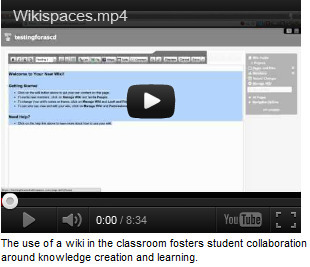
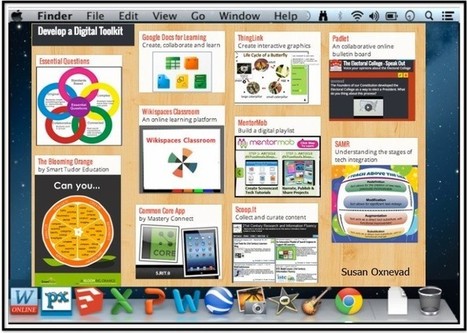

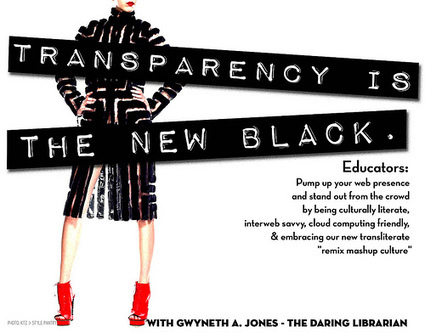





That makes sense.