Are you planning and communicating your feedback criteria? Here is our Blended and Online Assessment Taxonomy Design, an infographic to help you plan better assessments.
Get Started for FREE
Sign up with Facebook Sign up with X
I don't have a Facebook or a X account
 Your new post is loading... Your new post is loading...
 Your new post is loading... Your new post is loading...

David Baker's curator insight,
July 29, 2014 12:04 PM
Visuals that include original source materials make classroom experiences much more relevant to students. It allows the story of the events to be made more real whether it is the experiences of WWI, WW II, or Civil Rights.
Anne-Maree Johnson's curator insight,
July 29, 2014 6:44 PM
valuable tool for teaching of history. A series of infographics, timelines and a referenced blog which give valuable visual insight into key events from the last century. |

Vanessa Camilleri's curator insight,
January 27, 2015 6:09 AM
A really wonderful representation of what being digital in this era is all about - learning in the digital era, is more of a contribution rather than a passive absorption of online information. 
veroco's curator insight,
February 10, 2015 12:42 PM
Nice vision : the "modern learning" routines => Read - Comment - Write / Watch - Do - Teach / Contribute - Feedback - Grow... 
Dr. Deborah Brennan's curator insight,
April 2, 2015 9:34 AM
These thinking routines can help teachers move toward teaching processes for learning rather than content alone. In the era of ever increasing knowledge, we need to help students learn how to learn.
That being said, these routines can also be used as a model for teachers by using them as options for professional development,

Nalya Ovshieva's curator insight,
September 29, 2013 3:14 AM
Infographics is a new kind of visual literacy. They are a kind of visual summary of information that would take a reader hours to process

David Baker's curator insight,
September 29, 2013 6:40 PM
This was a great project for our teachers last year. We are posting their info graphics outside out Office of Professional Development. 
Gayle Kakac's curator insight,
September 30, 2013 8:10 PM
Been loving infographics and looking for a good way to incorporate these. Hoping for an app that would make them easily. We'll see what this has to say... |



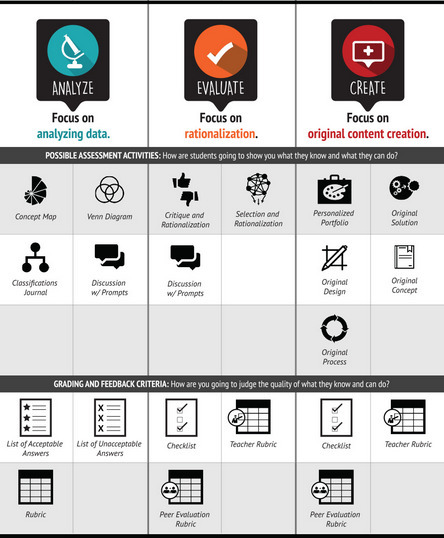

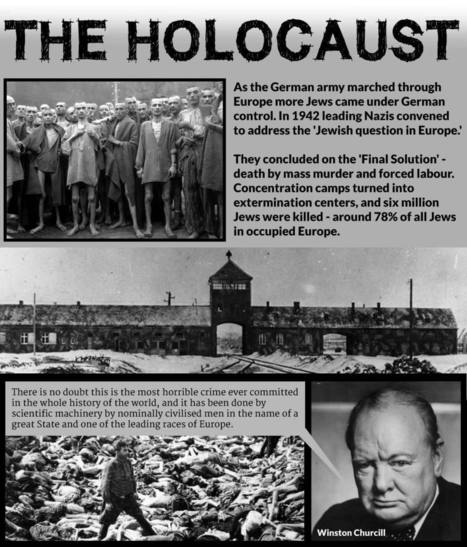
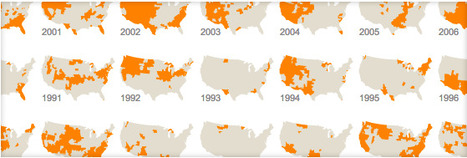

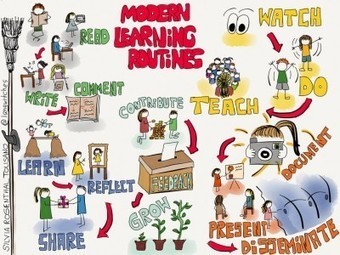







Nice info graphic for Blended Model Design and think through. Just add toolsets , curated content and PD