As part of my job interview for the Middle School Academic Technology Coordinator position at the American School of São Paulo, Brazil, I was asked how I would re-design a class for 6th graders, en...
Research and publish the best content.
Get Started for FREE
Sign up with Facebook Sign up with X
I don't have a Facebook or a X account
Already have an account: Login
Tech tools that assist all students to be independent learners & teachers to become better teachers
Curated by
Beth Dichter
 Your new post is loading... Your new post is loading...
 Your new post is loading... Your new post is loading...
|

Sascha Reimann's curator insight,
January 15, 2013 11:39 AM
Interessant: Videos mit Sprechblasen, Infos oder Twitterfeeds anreichern. |



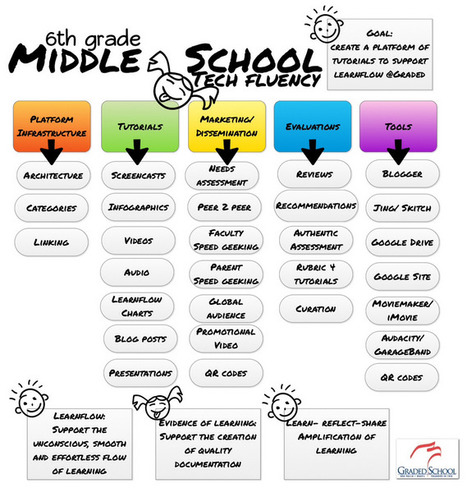

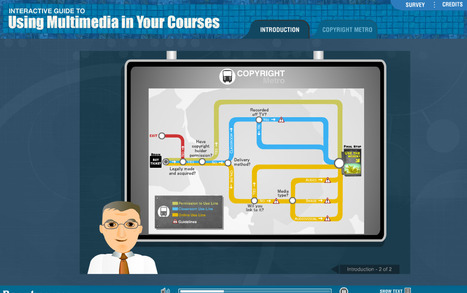

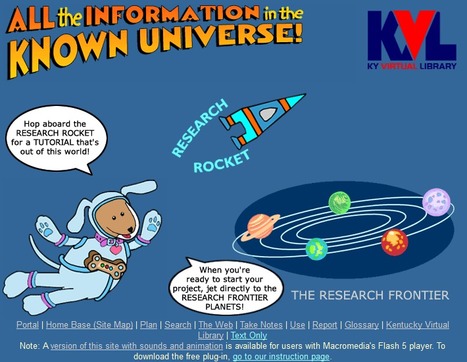





Interesting perspective.