"I have been working on a tool for students to do a self assessment/reflection and feedback...The tool is based around the work of Stephen Dinham which is used be DET NSW and New Zealand eductors John Hattie & Helen Timperley."
Get Started for FREE
Sign up with Facebook Sign up with X
I don't have a Facebook or a X account
 Your new post is loading... Your new post is loading...
 Your new post is loading... Your new post is loading...

Carmen Chavez, Ph.D.'s curator insight,
March 17, 2013 4:06 PM
VoiceThread, Wallwisher, Edmodo, ClassDojo, several tools to the entire PBL.

Mohini Lata's curator insight,
May 20, 2013 11:27 PM
The Online Interactive Thinking Strategies and Tools are designed to enable students to think with depth and structure. This article Thinking Tools builds inclusive learning by building students coping and problem solving capacities. This article links with my topic of Using Mathematical Higher Order Thinking in the digital Technologies to present their thoughts and findings using Multiple Intelligences. This program could be used to support the Digital Technologies processes and production skills strand of the proposed Technologies learning area of the Australian Curriculums sub-strand of Interactions and impacts. The learning curve provides inclusive learning by building cohesive learning partnerships
Mazin Ali's curator insight,
March 12, 2015 8:57 AM
These Web 2.0 Tools help teachers with creating their assignments.
alena sanchez's curator insight,
March 12, 2015 12:07 PM
This shows you multiple sites, and web 2.0 tools. It is very handy to have in case you want to explore different ways to present things on the computer.
sajeda omar's curator insight,
March 13, 2015 1:14 PM
this pin talks about a useful way to keep all teacher related items in folders. a good way to store homework and student assignments in a beneficial way |

JennaMRyan's curator insight,
November 27, 2013 3:04 PM
http://www.edudemic.com/a-detailed-visual-guide-to-distributed-project-based-learning/
I really like this resources because it shows where students are getting information for their projects. The projects are learned through resources that are distributed across many different fields, websites, and search engines. This allows students to engage in many different types of content curation sites. Google and skype are a few examples of resources. The visual is broken up into instant learning and coalitious segments showing how some sites are good for overlapping purposes. This is an interesting view of PBL sources.

Sophie Smith's comment,
March 1, 2013 8:22 PM
That's okay! I found it a great article that will help me keep in mind that technology needs to be used smartly and not necessarily to excess to help students learn to use and explore it.

Sophie Smith's comment,
March 1, 2013 8:22 PM
That's okay! I found it a great article that will help me keep in mind that technology needs to be used smartly and not necessarily to excess to help students learn to use and explore it.
Christina Paxton's curator insight,
June 25, 2014 6:48 AM
Outlines the Pros and Cons of Ed Tech in the classroom. Presents several real-world possibilities for incorporating technology in the classroom.

SchoolandUniversity's comment,
February 16, 2013 12:13 AM
The Edudemic Magazine year-end special showcases the very best education apps and web tools of the year.
http://www.tinyurl.com/7yge7po |



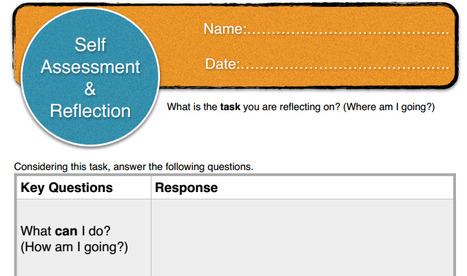

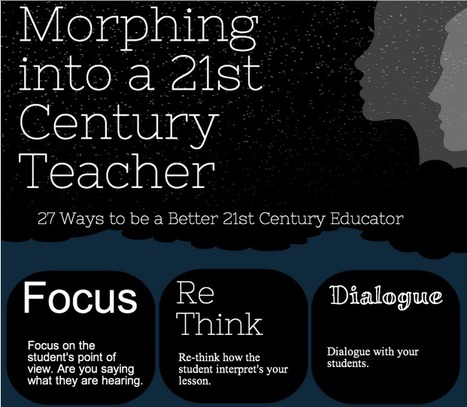


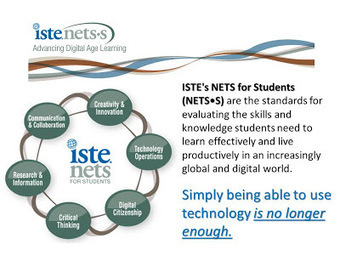
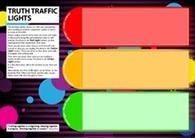

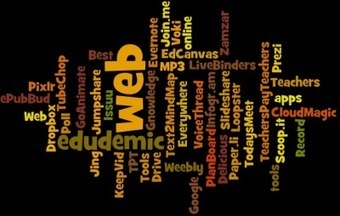
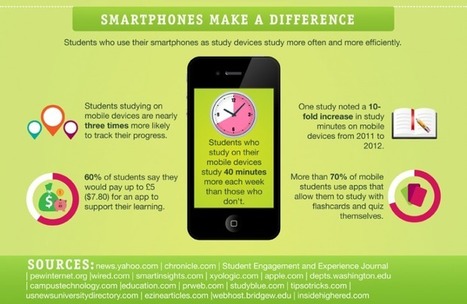

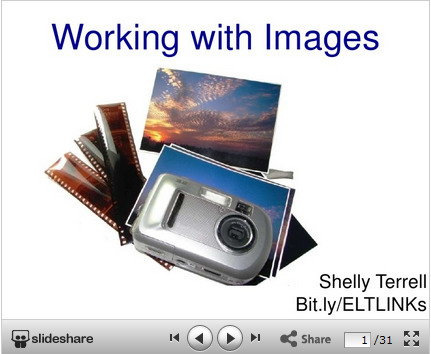

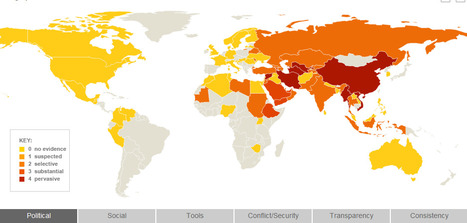

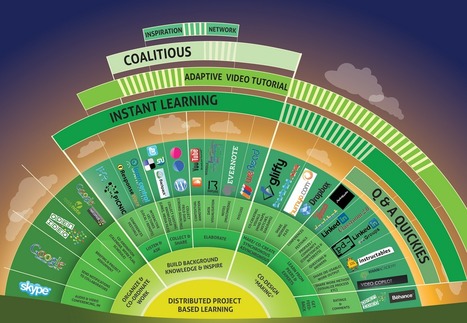






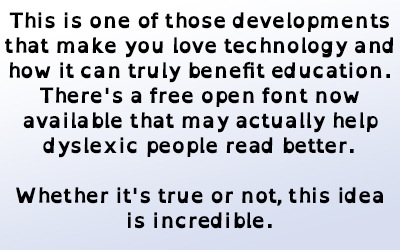

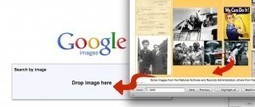

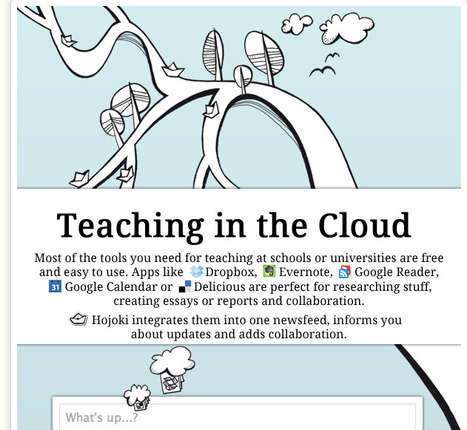
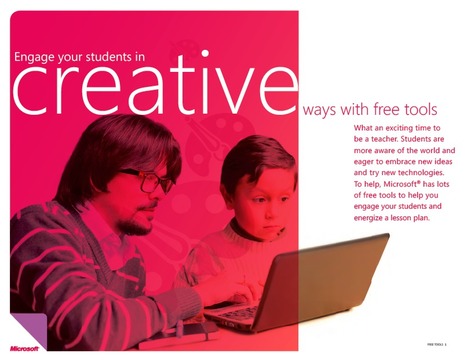





Have been looking for something i can use with students that they understand and dont panic about.