Here at Edtech at About.com, we've put together a list of potential technology-related questions that you may want to ask yourself when planning for instruction and designing curriculum. Many of these ideas are inspired by existing frameworks and philosophies focused on tech integration.
|
|
Scooped by Beth Dichter |
How can teachers best integrate technology into their lesson plans? This post looks at 10 questions we should consider asking ourselves, and provides suggestions of tools to consider using that will help us seamlessly integrate technology. Below are the first four questions.
1. How am I activating into my students' prior knowledge?
2. How am I presenting information to students in an engaging way?
3. How am I collecting, disseminating, and annotating student work?
4. What opportunities and resources am I giving my students for practice?
Integrating technology should become a component of our lesson design. As you review the additional questions you will find that not all apply to every lesson you teach. Think about your objectives and then select the question(s) most applicable.
As you look at the suggested tools in the post make sure that you try using the ones you choose. There is nothing more frustrating than to use a tool as a teacher, and you know it works...but when the student logs in the tool is blocked due to permissions. My lesson learned...I must test each and every tool, so that I know how to use it and to make sure students also have access.



 Your new post is loading...
Your new post is loading...



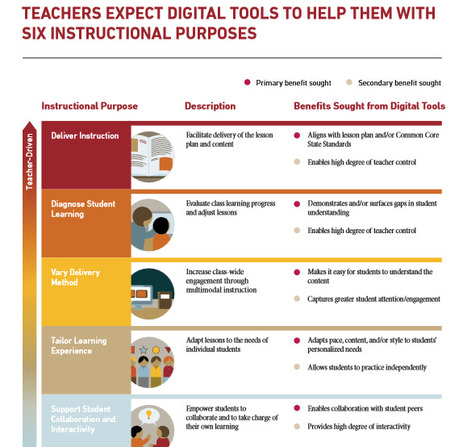

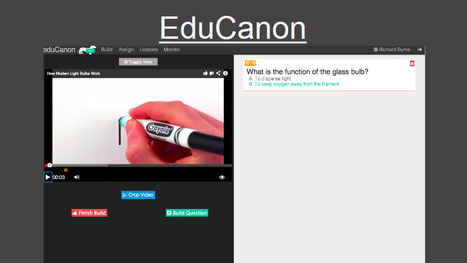
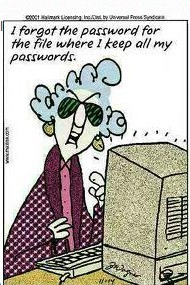




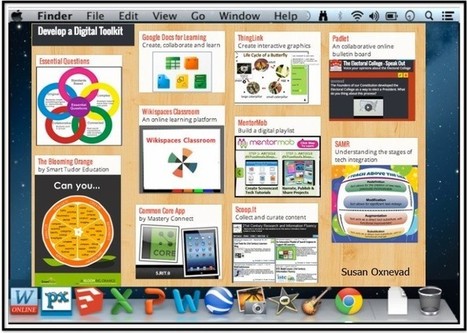




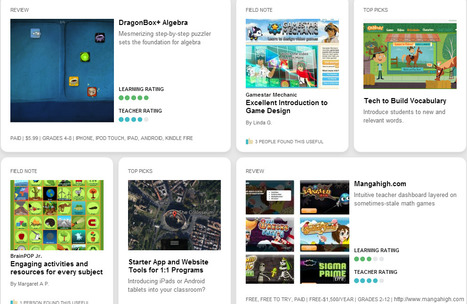


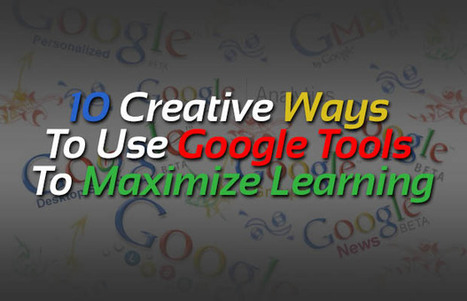






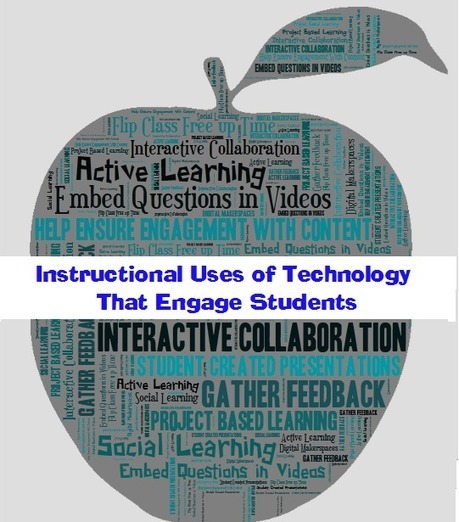



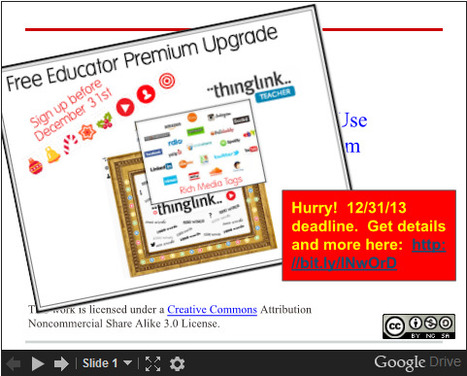








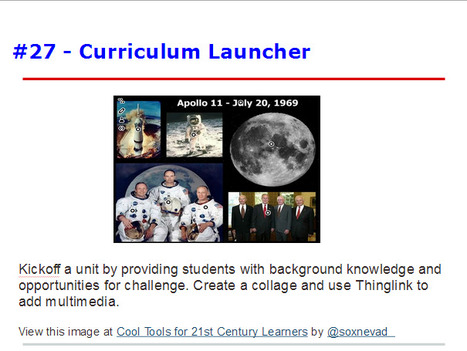



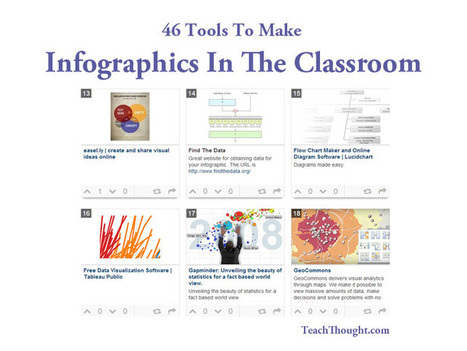







This is an excellent article and very helpful for teachers looking for a way in to using or enhancing what they do with technology. The list of ideas for each section are high quality. Great recommendations and ideas here.