Instead of focusing our concerns on technology as an aid to plagiarizers, we should focus on its ability to foster creativity and collaboration, says Jen Carey.
Research and publish the best content.
Get Started for FREE
Sign up with Facebook Sign up with X
I don't have a Facebook or a X account
Already have an account: Login
Tech tools that assist all students to be independent learners & teachers to become better teachers
Curated by
Beth Dichter
 Your new post is loading... Your new post is loading...
 Your new post is loading... Your new post is loading...
|

Monica Lamelas's curator insight,
March 27, 2013 11:23 PM
This will help us as we transition from a primarily face-to-face training service to providing more online options for our students. 
Ken Morrison's comment,
July 8, 2013 10:20 PM
Hi Monica. Thank you for following my topic and welcome to Scoop.it. It looks like you are off to a great start. My advice for all new curators is to create a tagging system and tag all posts. It helps you find your old posts, it helps your visitors, and Scoop.it will reward you with a high score. Good luck.
|






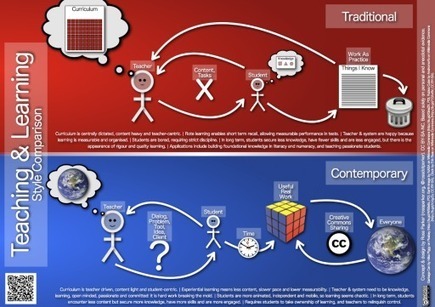

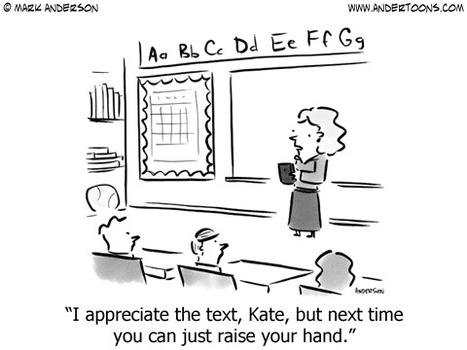





As teachers we know how easy it is for students to plagiarize today. We are asked to have students work collaboratively and use tools where students may see others thoughts. How to we deal with these issues, the need for collaboration and using tools which promote this and the issue of students plagiarizing? And when it comes to assessment how do we ask students to collaborate yet also demand that they not plagiarize?
This post explores these issues and discusses how to "transform cheating into collaboration"? There is also a question that each of us might ask ourselves (and I suspect many of us have): If you can Google an answer is it a good question for an assessment?