"One of the strategies that I use when creating lesson plans is to reflect on the previous lesson. Part of that reflection includes feedback from students. This can be done by simply asking students to raise their hands in response to a "did you get it?" type of question, but I like to have better record of responses than just a hand count. Here are some tools that can be used for collecting exit information from students."
Get Started for FREE
Sign up with Facebook Sign up with X
I don't have a Facebook or a X account
 Your new post is loading... Your new post is loading...
 Your new post is loading... Your new post is loading...

Kristi O'Neil's curator insight,
July 12, 2013 1:17 PM
Definitely going to have to check some of these suggestions out. Knowledge is power. 
Thays Miranda's curator insight,
November 15, 2014 12:52 PM
First of all, basic information about web tools. |

Jennifer Crutchfield's curator insight,
August 23, 2014 10:28 AM
So true that all educators need to do this thanks for sharing @GwenythJones

Sue Alexander's comment,
August 11, 2013 10:54 PM
Another great Scoop, Beth! I've learned so much from your topics this summer. Thanks!

Sue Alexander's curator insight,
August 11, 2013 10:58 PM
Fun interactive format, and the tools are good ones to explore.

Tom Perran's curator insight,
May 7, 2013 6:15 AM
I like this tool. Very useful and it works with iPhones in the classroom! 
Anne Sturgess's curator insight,
May 7, 2013 5:17 PM
I'm using Padlet in a variety of ways, including gathering teacher and student ideas and for feedback about any shifts in practise related to the work I do as a Facilitator of Professional Learning for teachers. |





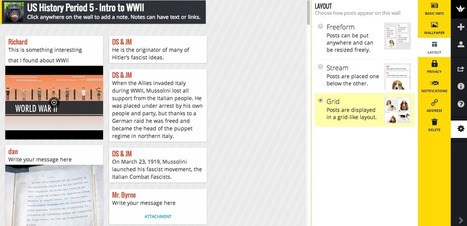
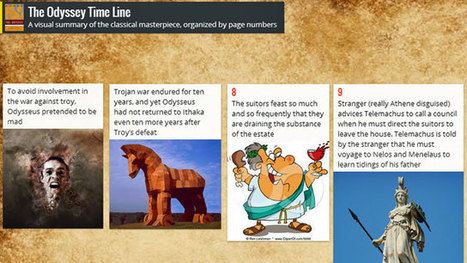


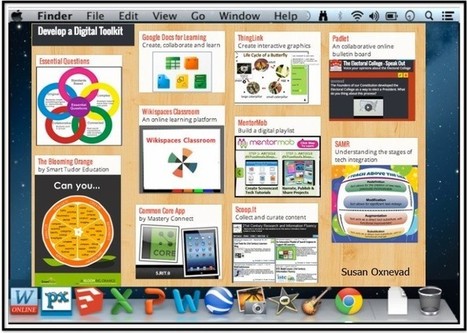

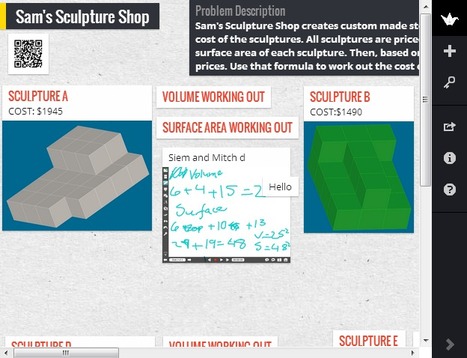





Richard Byrne shares five tools that he uses with students. They are:
* Google Forms
* Padlet
* Socrative
* Poll Everywhere
* Plickers - For the classroom that isn't 1:1
Each tool is discussed and if you search for the tool on his website you will find information about how to use it.
You may find that your students will be more engaged with exit slips if they use technology to respond. In addition, some of these tools provide unique ways to see the response, such as Poll Everywhere which will display feedback as word clouds.