Most students take notes without thinking twice about it. It's what a good student does, what the professor expects, what everyone around them is doing.
|
|
Scooped by Beth Dichter |
Learning how to take notes is a skill. Is there a better way to take notes? What do we know that works, and why does it work? This post explores many of these issues. It begins with a review of why we take notes and then takes a look at how much brain power is used.
The post then goes on to review the top five recognized note-taking methods.
* The Cornell Method - In this method you divide your paper into two columns. The right hand column is usually for note-taking and the left hand column for questions and key words. For maximum effectiveness the notes should be reviewed within 24 hours and one should answer the questions that were posed.
* Mapping is a more visual method of taking notes. The key idea is often in the center, and facts radiate out from the center. However, if you add too many notes, your visual may become "more verbal" and therefore less effective.
* Outlines are another way to take notes. Concepts are organized into points and sub-points. Issues that may arise are when do you begin new sections, and how do you categorize points within sections.
* The Charting Method - This requires some knowledge of the topic to be covered. You create a chart with columns that provide the categories to be covered. Put your notes under the correct column and you are ready to go.
* The Sentence Method - This is a more free style method. "You simply write every new concept or topic on a separate line." After the lecture you go back and draw arrows, connectors, or images to help you connect knowledge together.
One of the issues with all these methods is to determine "when you should write and when you should listen." This topic is also explored as is the current research on typed vs. written notes.



 Your new post is loading...
Your new post is loading...





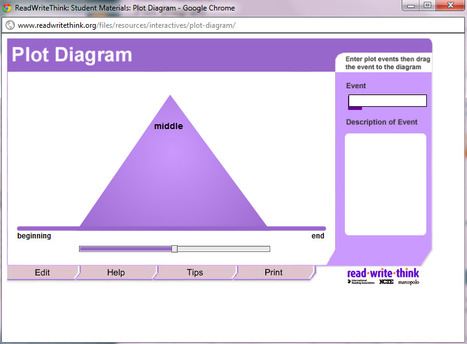





Good for students and even teachers!
Long hand note taking appears to beat typed note taking in many instances.