"Over the years, many of us have personally experienced the growth of technology in today’s classrooms. Instead of taking notes, students are now occupied by surfing the Internet, scrolling through Facebook, and messaging their friends on their smart phones, tablets, and laptops. Instead of focusing on the instruction, teachers are constantly required to interrupt class in order to remind those students again and again, that class time is for learning, not texting. However, as today’s students are using more technological devices, it is imperative that teachers have access to the resources to keep pace with the growing tech culture."
Get Started for FREE
Sign up with Facebook Sign up with X
I don't have a Facebook or a X account
 Your new post is loading... Your new post is loading...
 Your new post is loading... Your new post is loading...
Mark Ayton's curator insight,
June 25, 2013 5:39 AM
This is an amazing resource. It lays out a matrix of 5 tech use levels against 5 activity types and provides video case studies in each matrix block for Maths, Science, Social Studies and Lauguage Arts. That's 100 easily accessed short video case studies! Although aimed at American K12 teachers the examples cover an amazing array of tools and techniques that will readily transfer to UK FE and Skills. 
Nick Nebelsky's curator insight,
June 26, 2013 12:30 PM
Finally a structure to build a curriculum around.... 
Dana Lott's curator insight,
July 2, 2013 3:42 PM
I saw the author of this philosophy and rubric as ISTE in Denver a few years back. Really great thoughts! Thanks, Jenn!

Arthur JACQUEMIN's curator insight,
February 12, 2013 4:41 AM
Quelques schémas et explications bien sentis... |

Audrey's curator insight,
November 16, 2013 7:48 AM
This is really great. It is very helpful for students, particularly those whose first language is not English and are learning subjects in the UK.

Dirk Mast's curator insight,
November 16, 2013 9:52 AM
Just like the acronym conundrum. We need to know what the terms mean. |






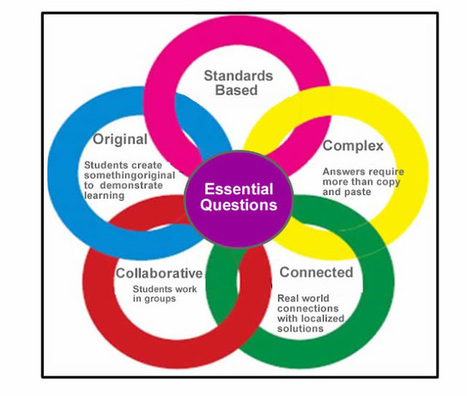




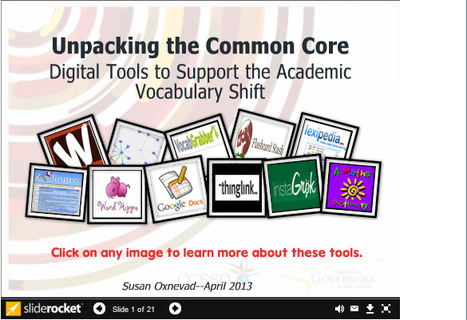






Teaching tools in a "tech culture" - even in the classroom...maybe especially in the classroom our teaching tools adapt in order to teach children best practices in organization and learning skills.