"For the past four years, we’ve been using infographics with our students at different grade levels. This year, our second graders were studying New York City to make comparisons between its historical past at the turn of the last century with today. Instead of the typical presentation poster, they made infographics using the Easelly app."
Get Started for FREE
Sign up with Facebook Sign up with X
I don't have a Facebook or a X account
 Your new post is loading... Your new post is loading...
 Your new post is loading... Your new post is loading...

Melissa Marshall's curator insight,
September 9, 2014 9:23 PM
The Pencil as a metaphor for educators and technology. I have yet to have a student ask, 'I won't do this because no-one's given me any PD.'

Rashmi Moghe's comment,
June 16, 2013 11:21 PM
Hall, Mercer and Russac, Patricia A.(2013). Librarians, technology and the new literacies. The ASIDE blog _Innovation Design In_underneath everything is information. Retrieved from http://theasideblog.blogspot.com/2013/01/librarians-technology-and-new-literacies.html
Librarians are poised to be on the front lines in delivering instruction and resources to help in understanding various literacies. They often know whole school curriculum and have the capacity to enrich daily lessons and educational units. When librarians shape information in well-conceived, visual ways, students can become motivated, self-directed learners who create their own content and publish their own work. |
Paul Macmullen's curator insight,
October 21, 2014 6:32 PM
Useful reference for a graphically challenges creature of language such as myself :-)

Ness Crouch's curator insight,
July 2, 2015 10:20 PM
Visual and linear learning design should come together to create a learning tool. Infographics are an example of this.

The Rice Process's curator insight,
January 29, 2014 7:34 AM
Designing visual representation of information is more than translating words to pictorials. The construction involves filtering the information, drawing relationships, revealing patterns and representing the information as meaningful content. |



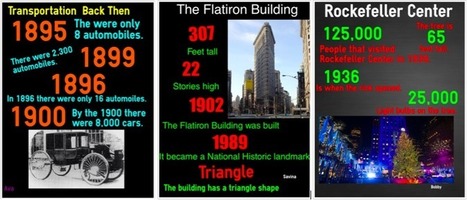

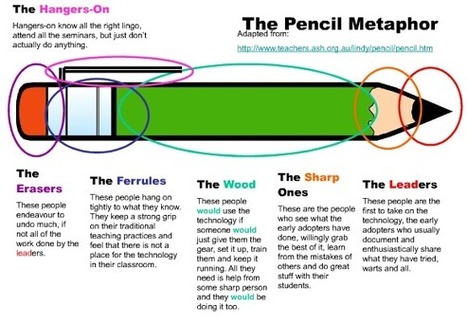

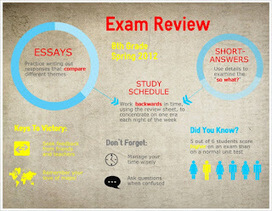
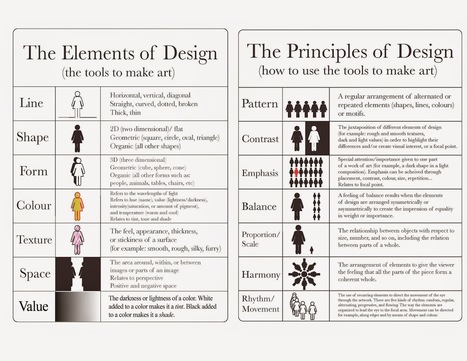

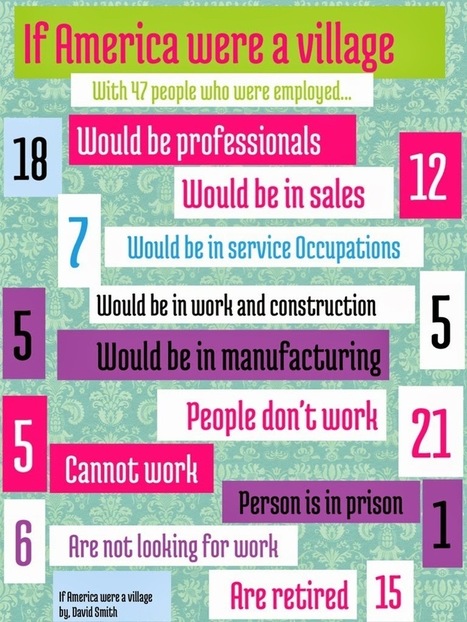
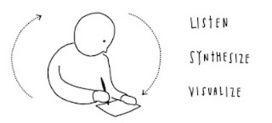





Can 2nd graders create infographics? Based on this post from ASIDE the answer would be yes! The students were able to Easel.ly and create 8 infographics that show their understanding of New York City at the turn of the century and today. Consider trying a similar project with students in your classroom (and make sure to learn to use Easel.ly before you introduce it to your students!).