"We recently discovered the Bay Area’s Prospect Sierra School’s interesting learning model that prioritizes 6 ideas for learning in the 21st century. There is, of course, no single “best” way to pursue “21st century learning”–nor any learning at all for that matter. But seeing the way other inspired educators pursue the idea can teach each one of us a lot. In this model, we appreciate the inclusion of self-knowledge, as well as moving past the idea of content to true disciplinary knowledge–seeing knowledge in context and application."
Get Started for FREE
Sign up with Facebook Sign up with X
I don't have a Facebook or a X account
 Your new post is loading... Your new post is loading...
 Your new post is loading... Your new post is loading...

Sue Alexander's curator insight,
April 3, 2014 10:23 AM
eLearn or in the classroom, as we look for ways to engage with content, these events give us choices in the type of transfer we expect in a lesson. Valuable resource in my UbD journey. 
David Baker's curator insight,
April 3, 2014 11:36 AM
The infographic is a good summary but the blog is even better as a description.

Kimberly House's curator insight,
July 28, 2013 6:16 AM
This couldn't ring more true! The first post in this series talks about how teachers need to go through the iPad as an 'add-on' stage. We've found this to be true at our school and there is so much value in recognising this stage as valid. Getting to the stage where teachers and students use the iPad to create and transform learning takes time. Allowing for this time will help ensure an effective iPad programme. We've also realised that having lead teachers across the school there for support and guidance helps teachers considerably as they move through those early phased in their iPad development. |
|



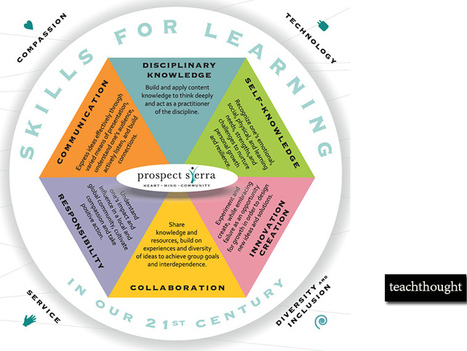

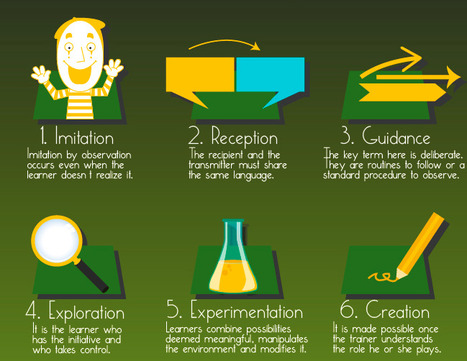


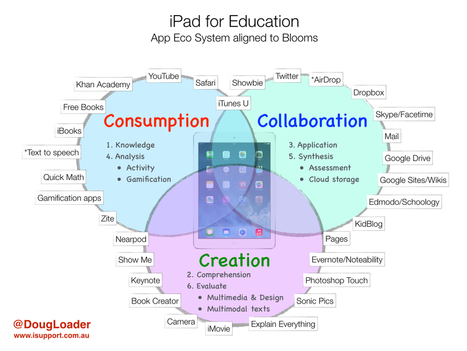







This post shares another visual that provides one model of learning in the 21st century. Specifically, it prioritizes six ideas:
* Disciplinary Knowledge - "Build and apply content knowledge to think deeply and act as a practitioner of the discipline"
* Self-Knowledge - "Experiment and create, while embracing failure as an opportunity for growth in order to design new ideas and solutions."
* Innovation Creation - "Recognize one’s emotional, physical, and learning needs, strengths, and challenges to nurture personal growth and resilience"
* Collaboration - "Share knowledge and resources, building on a diversity of ideas and experiences to achieve group goals and interdependence"
* Responsibility - "Understand one’s impact and influence in a local and global community; cultivate compassion, and take positive action"
* Communication - "Express ideas effectively through varied means of presentation; understand one’s audiences, actively listen; and build connection"
Additional information on each of these six ideas is included in the post.