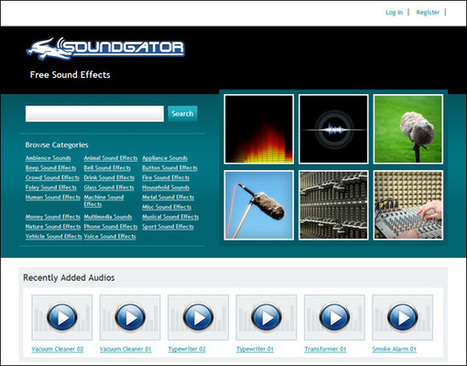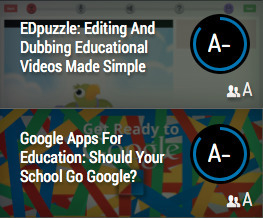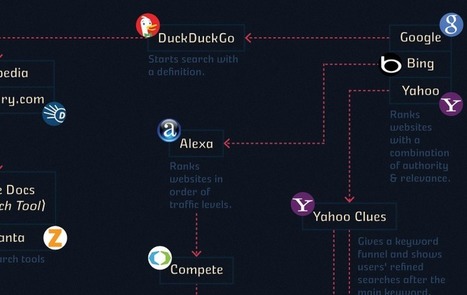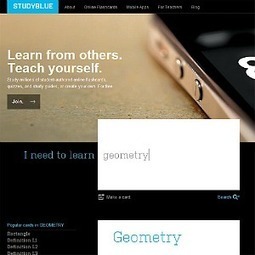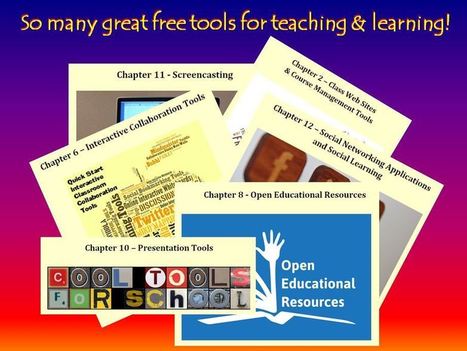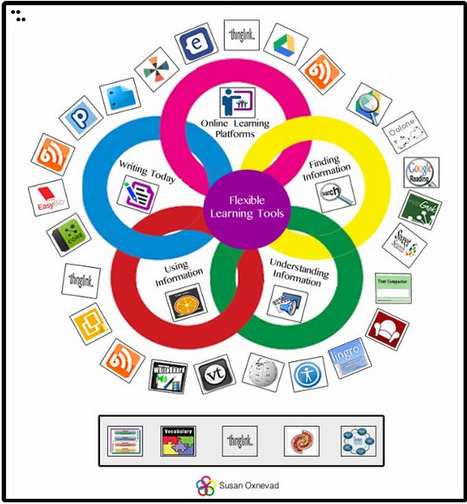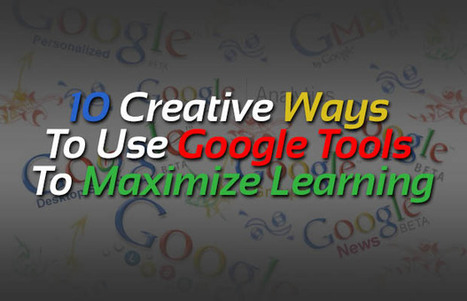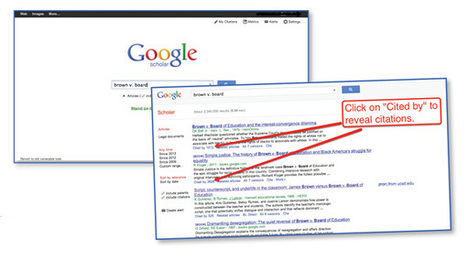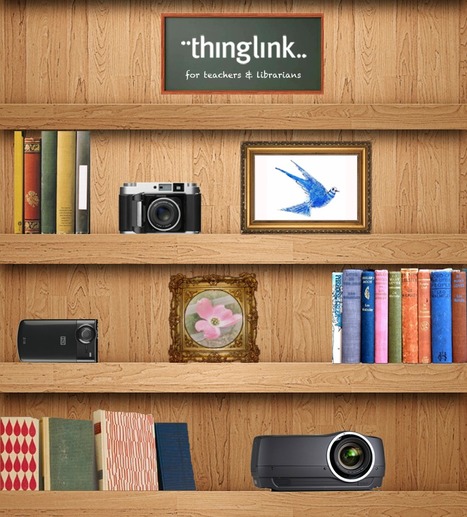"You know the drill—with the winter holiday celebrations come those familiar “Top Ten Lists.” Top ten films of 2016... In keeping up with tradition, we here at EdSurge like to throw our hat in the ring with a selection of the top ten most popular too."
EdSurge has been publishing their Top Ten S'Cool Tools for quite a few years, and you may find some new ones in this list. What makes this list a bit different is that these tools are chosen by the readers of EdSurge. Take a few minutes and see if you can fine one new tool to bring into your classroom.



 Your new post is loading...
Your new post is loading...