"Calculators have come a long way since the first ones that could add, subtract, multiply, and divide. Now, for a modest cost, it’s possible to purchase a graphing calculator. Or, with your computer, you can put a free one in your browser."
Research and publish the best content.
Get Started for FREE
Sign up with Facebook Sign up with X
I don't have a Facebook or a X account
Already have an account: Login
Tech tools that assist all students to be independent learners & teachers to become better teachers
Curated by
Beth Dichter
 Your new post is loading... Your new post is loading...
 Your new post is loading... Your new post is loading...

Dana Houston Jackson's curator insight,
July 12, 2014 9:00 AM
This is where it can all go so wrong. The second a child encounters a question or statement he does not understand, is the second that needs to be explained/worked with until he does understand. Otherwise you pile confusion upon confusion = pain = don't want to do = upset. |
|



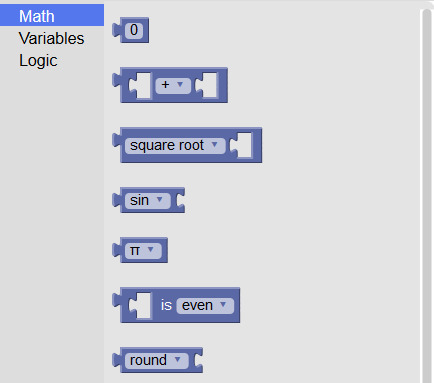









This is brilliant !