With the recent announcement of Google Classroom, school districts and educators across the country that are currently integrating Google Apps for Education into their classrooms are awaiting the opportunity to gain access to Google’s workflow solution. While there are currently a number of workflow solutions and approaches within Google Drive that classroom teachers can take …
Get Started for FREE
Sign up with Facebook Sign up with X
I don't have a Facebook or a X account
 Your new post is loading... Your new post is loading...
 Your new post is loading... Your new post is loading...

LibrarianLand's curator insight,
March 26, 2014 7:20 PM
More from Google. Maybe useful, but all-knowing. 
Ness Crouch's curator insight,
March 28, 2014 8:12 PM
I love my Google tools! What do you use them for?
Nancy Jones's curator insight,
September 15, 2013 11:37 AM
Spot on. Although I am still trying to get the hang of printing these out to share with faculty And parents by display ongoing in a public area

Ricard Garcia's curator insight,
June 11, 2013 4:23 AM
Pinterest is a vast source of possibilities for the classroom... here's a good article with different ways to make the best of it. 
AlGonzalezinfo's curator insight,
June 21, 2013 6:56 AM
This is a great example of how to use the Infographic format to educate and share knowledge with others. It make sense that a teacher would do it. Fantastic! 
Audrey's curator insight,
March 8, 2014 5:38 PM
Once you start using these two learning strategies teaching becomes a real pleasure as students will be teaching the topics. In addition they will be able to give evaluative and analytical commentary. Audrey for www.homeschoolsource.co.uk .
This certainly works for psychology at www.hotmoodle.com

Steven Blomdale's curator insight,
June 6, 2013 12:12 AM
I scooped this info graph to demonstrate to teachers to prominences of the various types impairments in the 21st century. I beleive this is an important issue as teachers need to know as classrooms today are having students with some type of disability or impairemnt. Teachers need accomodate and differentiate the types of ICT skills and devices used within the classroom. The aim of technolgies within the classroom is to allow students to engage confidently with technologies and make informed, ethical and sustainable decisions about technologies for preferred futures including personal health andwellbeing, recreation, everyday life, the world of work and enterprise, and the environment (ACARA, 2013). 
Victoria's curator insight,
June 23, 2015 10:22 AM
@Dennis P. Garland I thought this was a great overview of data on special education. |

miguel a. rodriguez's curator insight,
July 19, 2014 5:24 AM
Interesante infografia de google analytics 
John Lemos Forman's curator insight,
July 20, 2014 10:55 PM
Muita expectativa mas ainda poucos resultados concretos ... De qualquer modo, esta se formando uma percepção de que o modelo educacional vai ser fortemente impactado nos próximos anos

Audrey's curator insight,
December 9, 2013 4:34 PM
How about asking the student to teach you? They nearly always come up with something different, which you can add to your own notes. Students are also great at acting out scenes, particularly when they are organising other students. Give them a mark for it. Then test their knowledge a few days later with a 30 minute test. curating for www.homeschoolsource.co.uk. Also have a look at www.hotmoodle.com.

Mounds View High School's curator insight,
January 15, 2014 2:41 PM
Good ideas to make formative assessment part of the "instructional process".

Sue Blough's comment,
June 21, 2013 4:23 PM
This article is relevant to idea of engaging students in multiple ways and multiple intelligences. Good food for thought.

Alfredo Corell's curator insight,
June 23, 2013 7:47 AM
New ways we might use PowerPoint in our classroom.
|







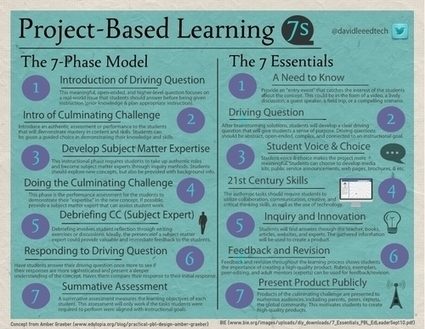
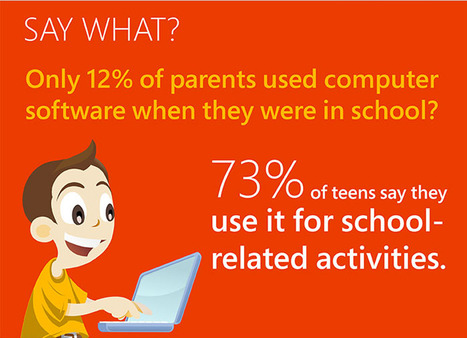
![Where Teachers REALLY Want Parents to Volunteer [Infographic] | Eclectic Technology | Scoop.it](https://img.scoop.it/eVoDbZlhm1DX5EFdLjsuOjl72eJkfbmt4t8yenImKBVvK0kTmF0xjctABnaLJIm9)
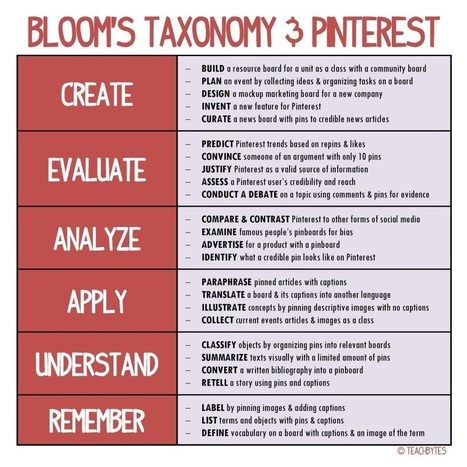
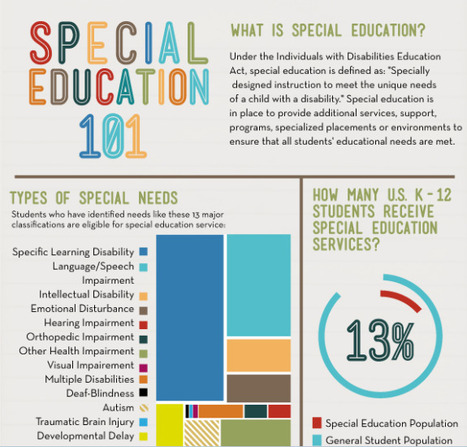


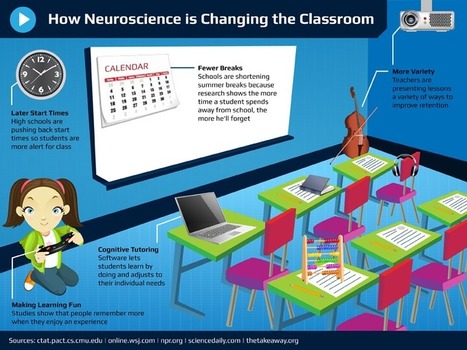
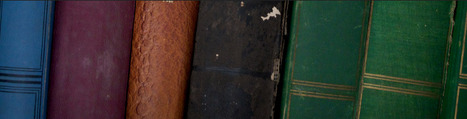
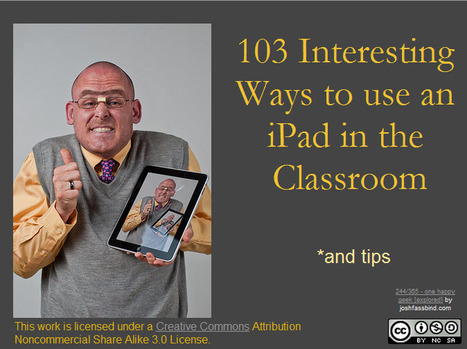
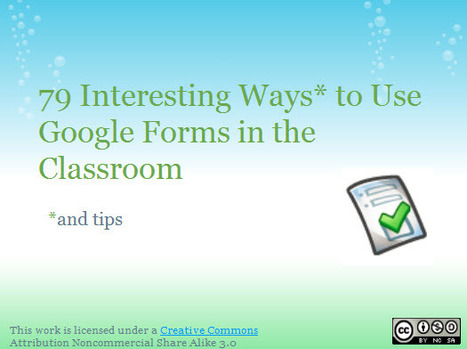
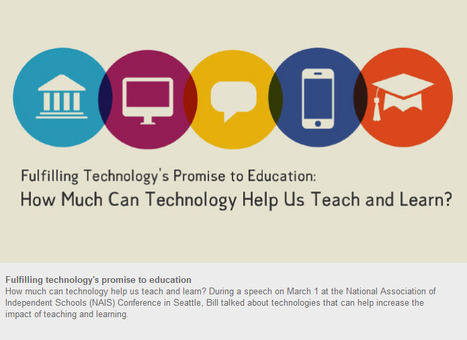
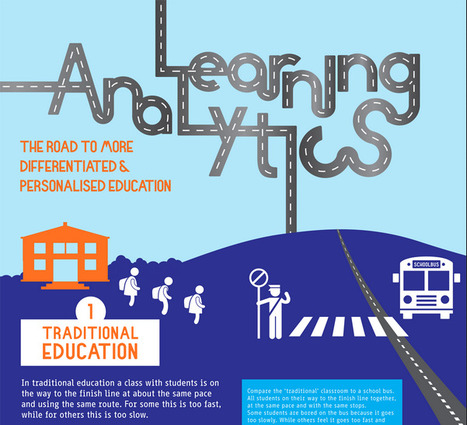



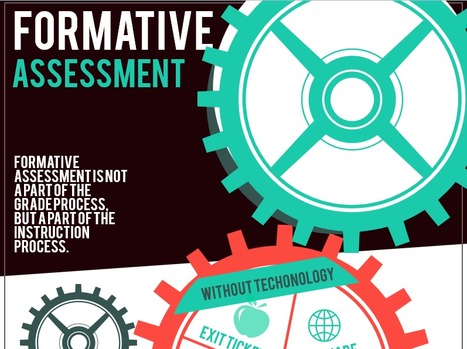
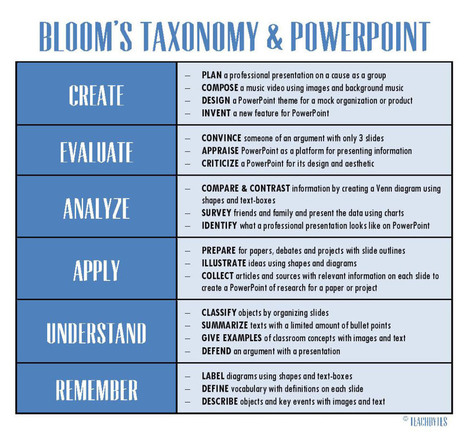

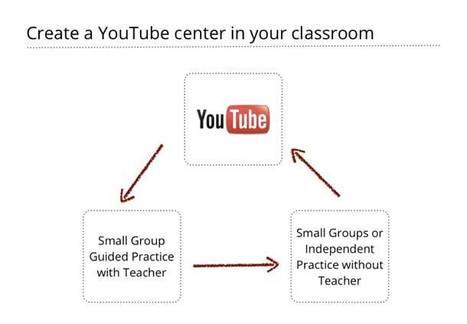
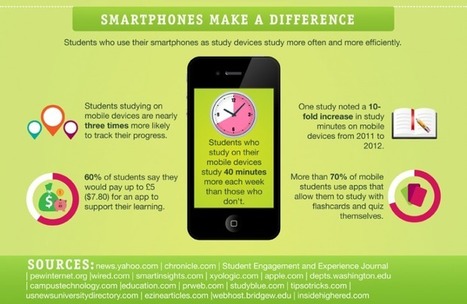



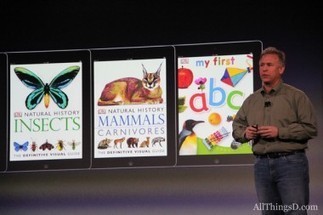
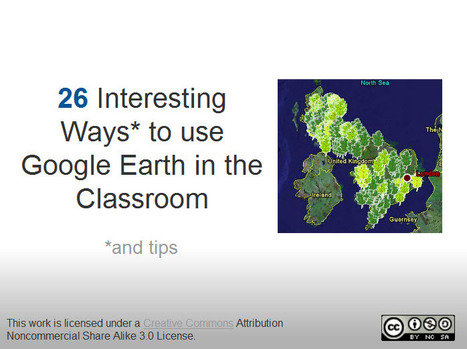






Google has just introduced a feature called Google classroom as part of its education suite of apps and programs. Have a look and see what you think.