Traditional education focuses on assessment, giving students one chance to get their homework right. Games can provide immediate feedback and teach core prob...
Get Started for FREE
Sign up with Facebook Sign up with X
I don't have a Facebook or a X account
 Your new post is loading... Your new post is loading...
 Your new post is loading... Your new post is loading...

Dillon Fury's curator insight,
September 10, 2014 12:29 PM
Its all about heart in sports! The one with the will to win will do so and the right mindset is the most important part!

JennaMRyan's curator insight,
November 27, 2013 3:04 PM
http://www.edudemic.com/a-detailed-visual-guide-to-distributed-project-based-learning/
I really like this resources because it shows where students are getting information for their projects. The projects are learned through resources that are distributed across many different fields, websites, and search engines. This allows students to engage in many different types of content curation sites. Google and skype are a few examples of resources. The visual is broken up into instant learning and coalitious segments showing how some sites are good for overlapping purposes. This is an interesting view of PBL sources.

Heather Ramsey's curator insight,
April 12, 2013 12:52 PM
This page shows how to use YouTube for slideshows so that they are longer and more accessible to students that other sites like Animoto. I had no idea that YouTube had this capability. In my district, YouTube is blocked on campus computers (I'm sure many others can sympathize) so I would need to work around that if I had students using this in a lesson. Recently I began to use SlideRocket to create video lessons so that I can incorporate audio narration and the link is not blocked by the district's web filter. SlideRocket could be used for a slideshow as well, but it takes a lot more customizing than this YouTube method. This blog has a ton of other useful information too. Kudos to the writer!

Coach Jeffery's curator insight,
January 9, 2013 9:37 AM
This tool is new to me and is pretty easy to use. You create an account at HapYak and then bring in a video from either YouTube or Vimeo. You can add text boxes, insert images, freeze the video, and write on a video. The finished product is stored on their server. And if you are looking for fairly short videos that students might like to write on check out the Vancouver Film School that is suggested in this post. Great videos that are about 3 minutes in length! |

HUBMODE's curator insight,
August 11, 2014 2:43 AM
Digital will disrupt Education as well.Let us build it with a huge human touch#HUBMODE

Progressive training's curator insight,
October 22, 2013 10:51 AM
How to Create Audio Slideshows in YouTube
#marketing #presentation 
Irene Ferri's curator insight,
October 23, 2013 4:34 AM
I contenuti multimediali sono il futuro (anche) del copywriting.
Tanja Elbaz's curator insight,
November 23, 2023 6:04 PM

Dico Krommenhoek's curator insight,
August 16, 2013 7:36 AM
Dit ga ik zeker gebruiken. 'Nog' (niet) goed ergens in zijn. Yet maakt dit wel mooier, omdat je het na de uiting van een leerling kunt plaatsen... 
Tony Meehan's curator insight,
April 18, 2014 9:21 AM
How many of our learners come with the fixed view that they are "no good at maths", "don't get English" etc? Well, this is a good solid growth mindset come-back: " you don't get it yet......."

Cath Parker's curator insight,
July 8, 2013 6:43 AM
You need to give your email address to be able to download internet safety tips on Instagram, minecraft, Google and more. 
Carol Thomson's comment,
July 16, 2013 6:45 AM
a bit too geared to the US but I think I can use this to design something more UK friendly. Thanks.
tatiana lopez's curator insight,
July 16, 2013 8:25 PM
Every teacher by the 21st Century should be able to use the nine digital learning tools to help educate our students!
RSS OR SOCIAL READERS, DROPBOX, EVERNOTE, GOOGLE+, POCKET, YOUTUBE, ZOTERO, ITUNES U, CLOUD BASED WORD PROCESSORS.....

JoAnn Delaney's curator insight,
August 6, 2013 11:50 AM
Do you have these gems in your pirate trasure chest? Arrrr! #tlap #21stedchat |




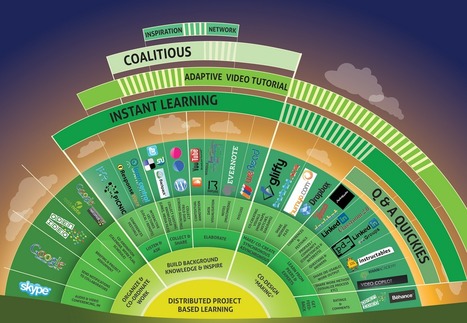
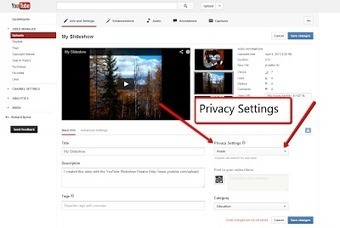

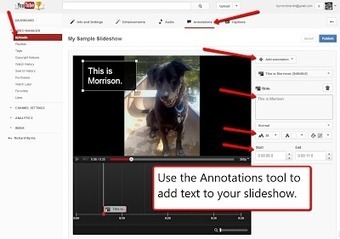






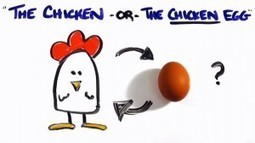

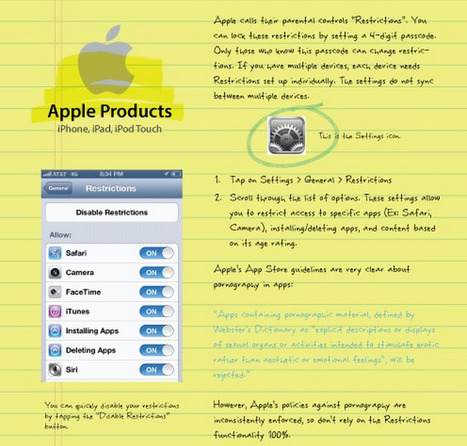


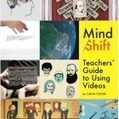


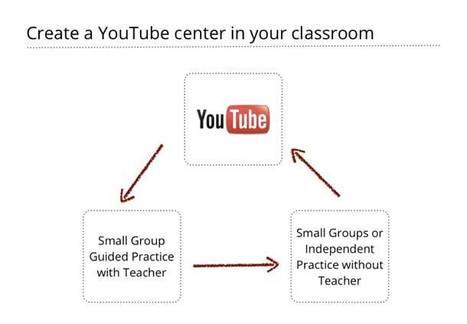

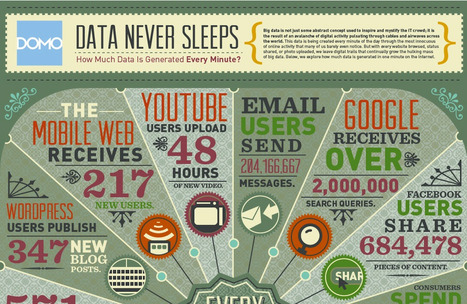





This source is useful cause it gives a reason to make homework a better opportunity to like it. And in the way it gives a why take it out and to still keep it. It also has a lot of star statements. That's what makes it a convincing video.
This video meets the standards set, it has apropiate language, it válida moverlo emocional words, it has proper grammar and spelling.