"Over the last six years we've made some great friends with the cool people at the website Flocabulary and we love what they've been creating lately with super engaging rap songs & videos tied in with the CCSS! (Common Core State Standards)."
Research and publish the best content.
Get Started for FREE
Sign up with Facebook Sign up with X
I don't have a Facebook or a X account
Already have an account: Login
Tech tools that assist all students to be independent learners & teachers to become better teachers
Curated by
Beth Dichter
 Your new post is loading... Your new post is loading...
 Your new post is loading... Your new post is loading...
|

niftyjock's curator insight,
May 26, 2014 5:48 PM
For all you Vine aficionados. Lessons using 6 second videos. |



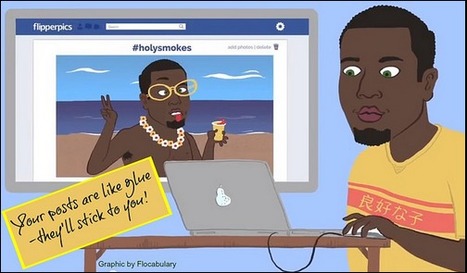

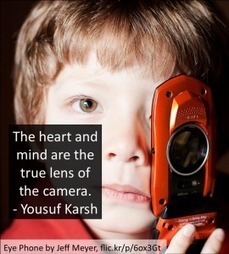





Flocabulary and Common Sense Media have teamed up and created a great rap that will help students understand why it is important to think about what you post and not to overshare information. If you have never explored vocabulary take the time to check out their website.
Within the post you will find a link to a page that shares the lyrics, challenge questions and a fill in the blanks form.