"
"Recently, #cohort21 hosted a twitter chat on a topic near and dear to our hearts: learning models and frameworks.
We have our own ideas about what they’re so important, but this isn’t about us, is it?
This being 2014, the #twitterchat conversation, of course, quickly turned to SAMR and TPACK, and educators shared their favorite versions, how they used them, and what future needs in the space might be. Archived twitter chats make for wonderful quick reads, and can include some gems (the Starbucks analogy, for example), so, here you go. #twitterchat: Why Teachers Like Learning Models, all in one place."



 Your new post is loading...
Your new post is loading...



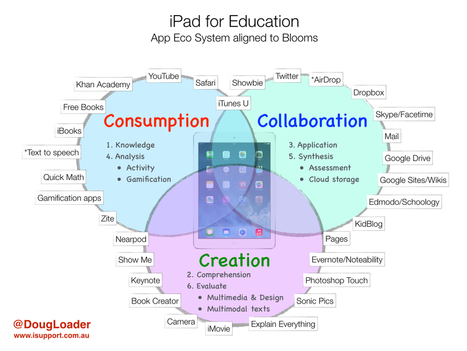
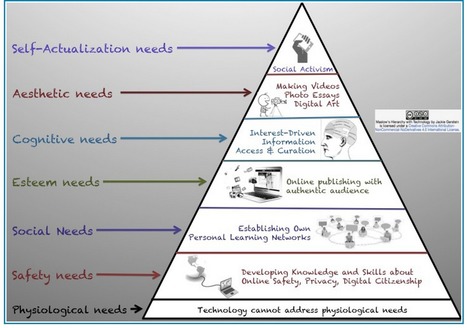
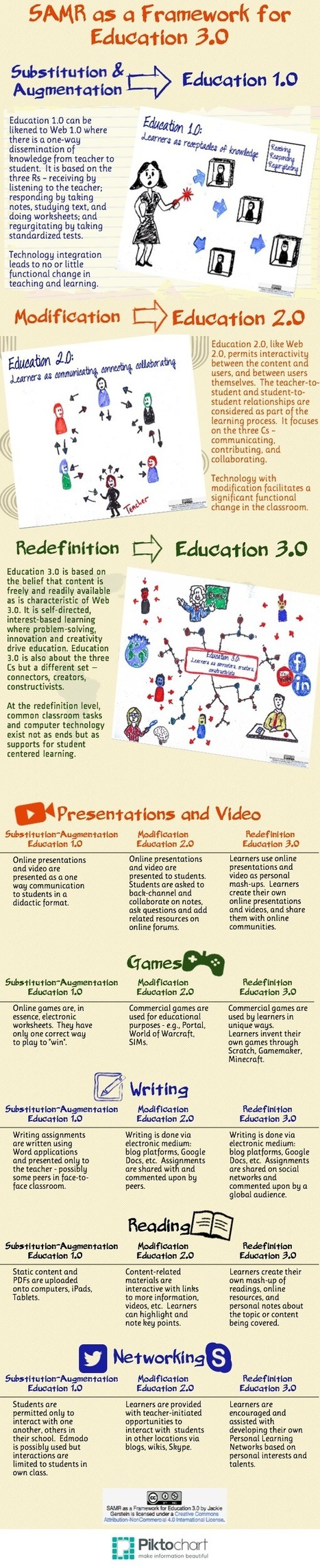
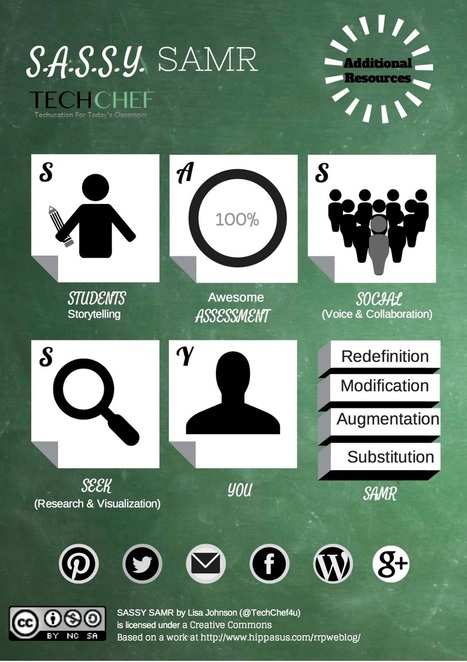
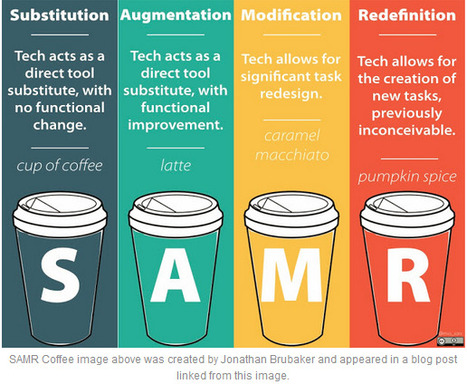








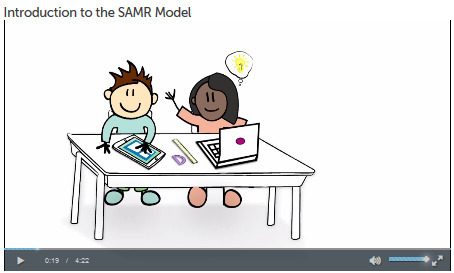


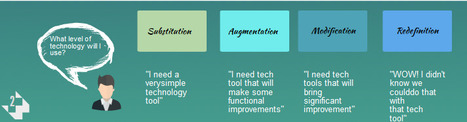
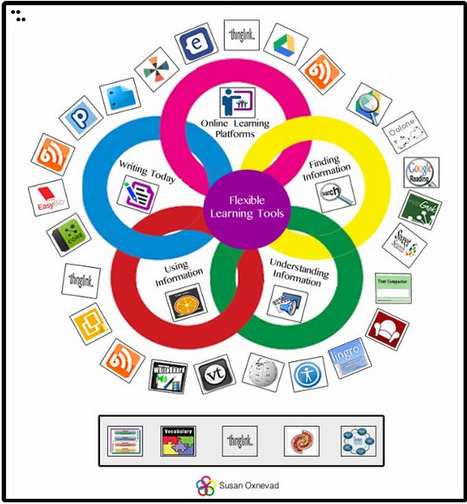
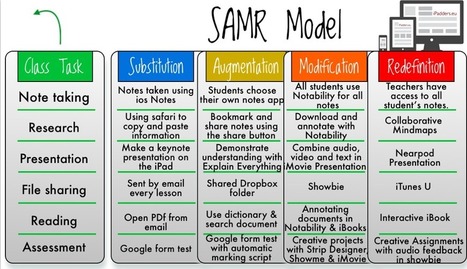


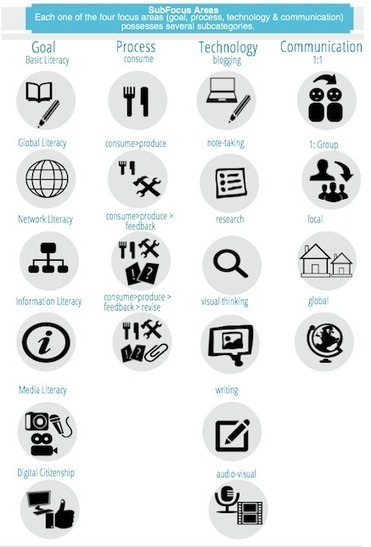
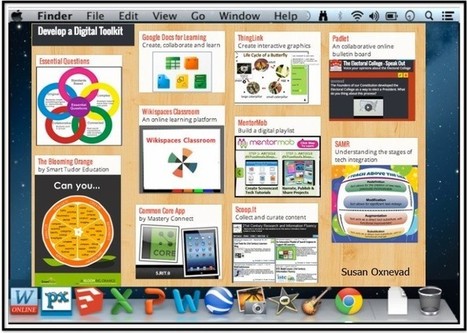


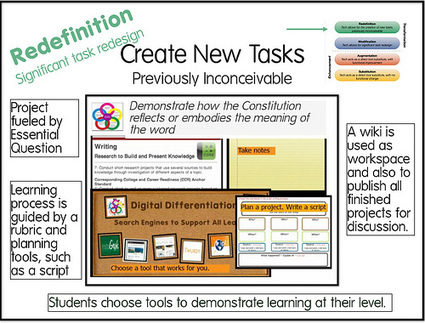



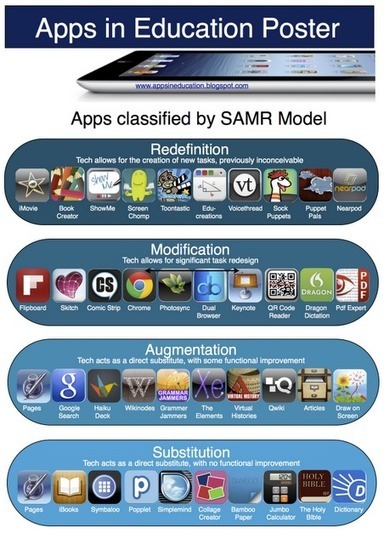






What happens when you host a twitter chat the the topic turns to learning models and frameworks? Check out this post that takes a twitter chat that discussed this topic and then storified the discussion.
If you don't know about SAMR (check out the image above) or TPACK you may find posts in this Scoop.it on each (just type in the keyword). And you may find yourself participating in one of these twitter chats down the road!