To ensure learners get the most of your written eLearning content make your text as easy as possible to consume. These readability guidelines will help you out.
Research and publish the best content.
Get Started for FREE
Sign up with Facebook Sign up with X
I don't have a Facebook or a X account
Already have an account: Login
Tech tools that assist all students to be independent learners & teachers to become better teachers
Curated by
Beth Dichter
 Your new post is loading... Your new post is loading...
 Your new post is loading... Your new post is loading...
|

faith ward's curator insight,
February 24, 2015 11:40 AM
Great link to research article about a study published in the peer-reviewed journal First Monday. Dr. Sue Thomas and colleagues defined transliteracy as “the ability to read, write and interact across a range of platforms, tools and media from signing and orality through handwriting, print, TV, radio and film, to digital social networks." Interesting read. |



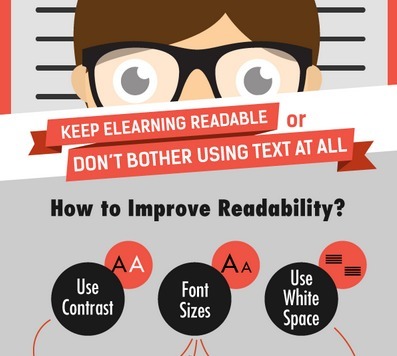




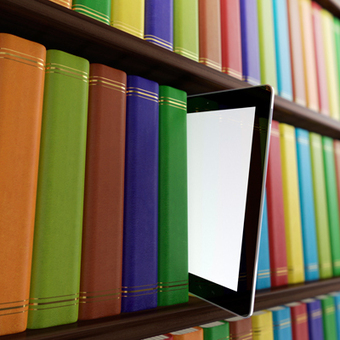
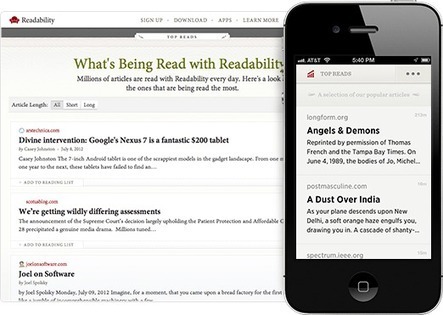






This may be simple but do we always follow the advice given? I know I am gulity.