Teachers and schools are attempting to leverage the engaging qualities of social media for use in the classroom and beyond.
Get Started for FREE
Sign up with Facebook Sign up with X
I don't have a Facebook or a X account
 Your new post is loading... Your new post is loading...
 Your new post is loading... Your new post is loading...

Jenni Regan's curator insight,
October 22, 2014 6:49 AM
In an effort to help curate the massive amount of Pinterest boards about education technology, you can use the following list as a jumping off point to start your Pinterest journey. |

The Teacher Treasury's comment,
August 22, 2013 1:54 AM
This is a wonderful idea. Really looking forward to the development of this Teacher Hub.

Ricard Garcia's curator insight,
June 11, 2013 4:23 AM
Pinterest is a vast source of possibilities for the classroom... here's a good article with different ways to make the best of it. 
AlGonzalezinfo's curator insight,
June 21, 2013 6:56 AM
This is a great example of how to use the Infographic format to educate and share knowledge with others. It make sense that a teacher would do it. Fantastic! 
Audrey's curator insight,
March 8, 2014 5:38 PM
Once you start using these two learning strategies teaching becomes a real pleasure as students will be teaching the topics. In addition they will be able to give evaluative and analytical commentary. Audrey for www.homeschoolsource.co.uk .
This certainly works for psychology at www.hotmoodle.com
|



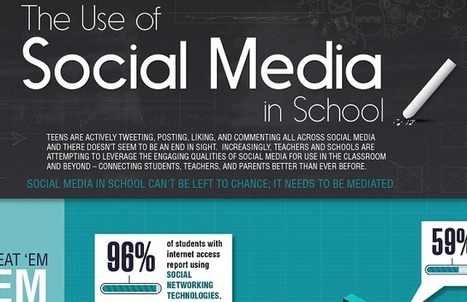





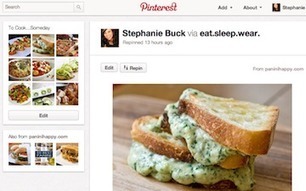
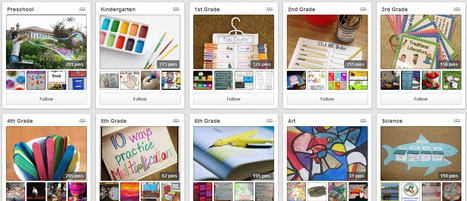
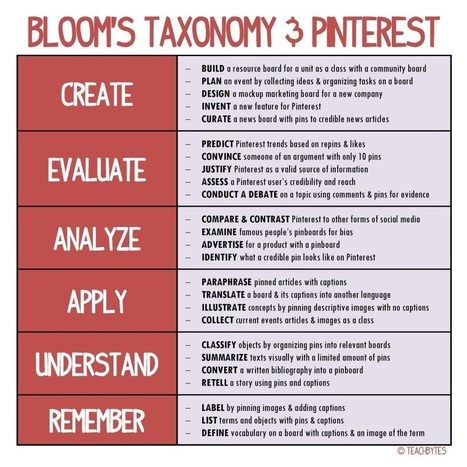


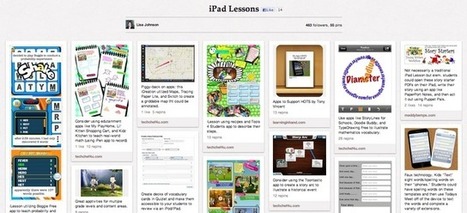
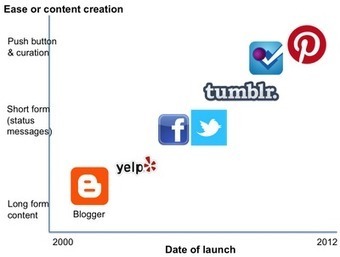





Social Media is a very major topic that needs to be addressed in the health classroom. Students need to become aware of safety issues that may arise when using Social Media. This document reflects how Social Media is being utilized in the perspective of the teacher and student. Students should read this document and highlight and underline the main points and be prepared for a discussion about the topic of Social Media in the classroom.