Research and publish the best content.
Get Started for FREE
Sign up with Facebook Sign up with X
I don't have a Facebook or a X account
Already have an account: Login
Tech tools that assist all students to be independent learners & teachers to become better teachers
Curated by
Beth Dichter
 Your new post is loading... Your new post is loading...
 Your new post is loading... Your new post is loading...
|
|



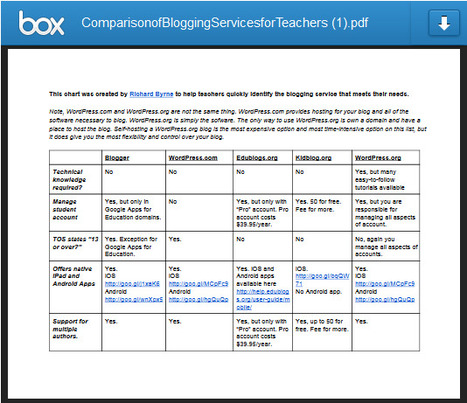








Useful comparison chart.
The chart compares eight key elements of five common blogging platforms.
You can download this chart as a PDF through this Box.com link or click here to see it as a Google Document.
A useful guide for choosing the tool that fits your teaching context and learners' needs.