"One of the strategies that I use when creating lesson plans is to reflect on the previous lesson. Part of that reflection includes feedback from students. This can be done by simply asking students to raise their hands in response to a "did you get it?" type of question, but I like to have better record of responses than just a hand count. Here are some tools that can be used for collecting exit information from students."
Research and publish the best content.
Get Started for FREE
Sign up with Facebook Sign up with X
I don't have a Facebook or a X account
Already have an account: Login
Tech tools that assist all students to be independent learners & teachers to become better teachers
Curated by
Beth Dichter
 Your new post is loading... Your new post is loading...
 Your new post is loading... Your new post is loading...
|

Drora Arussy's curator insight,
February 25, 2014 7:32 PM
Great ideas and tools - let the creative assessment begin! |





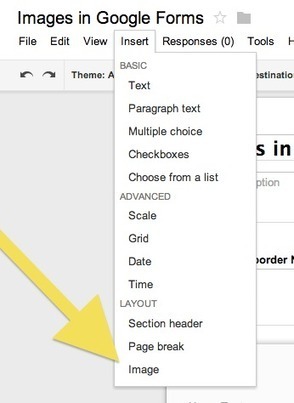
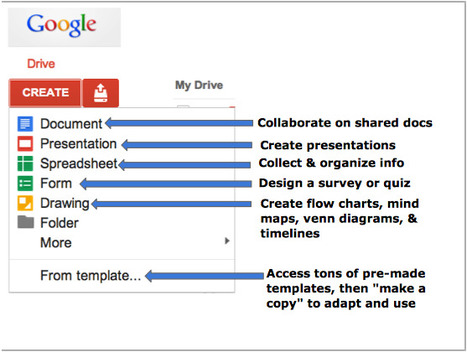
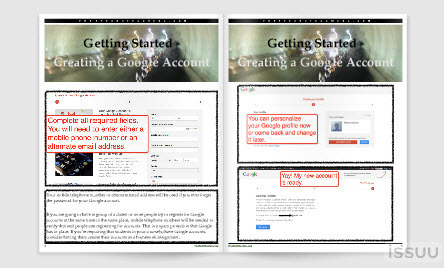
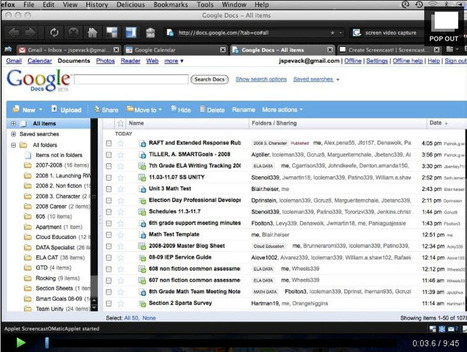


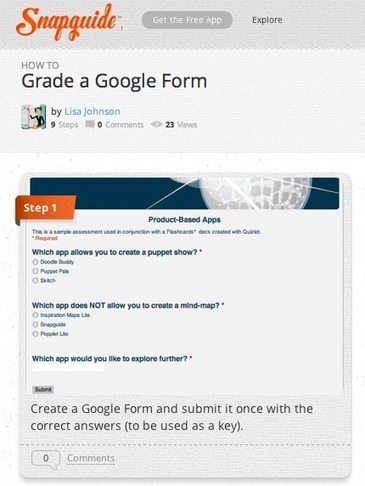
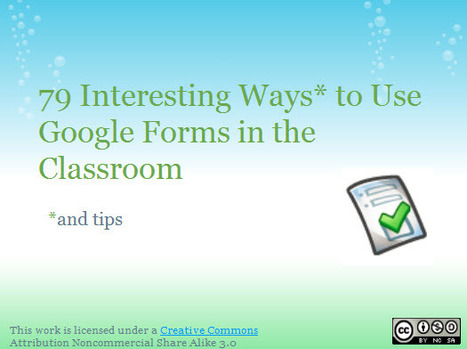
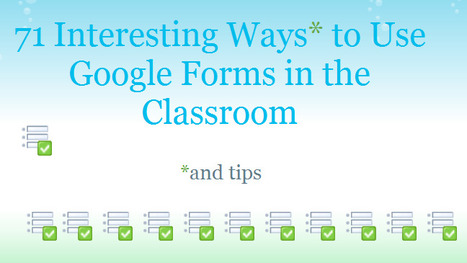






Richard Byrne shares five tools that he uses with students. They are:
* Google Forms
* Padlet
* Socrative
* Poll Everywhere
* Plickers - For the classroom that isn't 1:1
Each tool is discussed and if you search for the tool on his website you will find information about how to use it.
You may find that your students will be more engaged with exit slips if they use technology to respond. In addition, some of these tools provide unique ways to see the response, such as Poll Everywhere which will display feedback as word clouds.