Research and publish the best content.
Get Started for FREE
Sign up with Facebook Sign up with X
I don't have a Facebook or a X account
Already have an account: Login
Tech tools that assist all students to be independent learners & teachers to become better teachers
Curated by
Beth Dichter
 Your new post is loading... Your new post is loading...
 Your new post is loading... Your new post is loading...
|
|



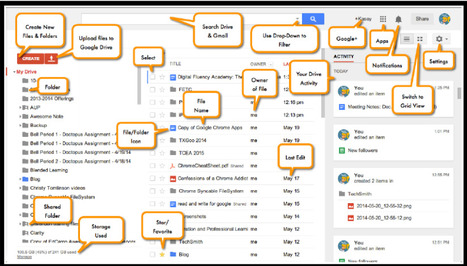

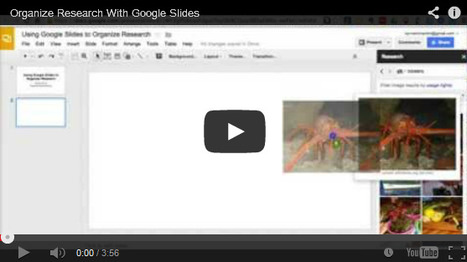
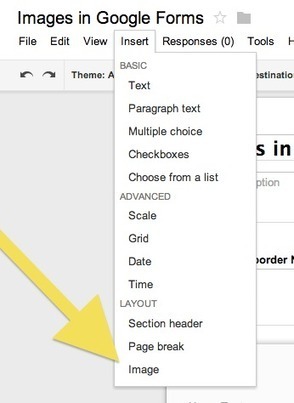
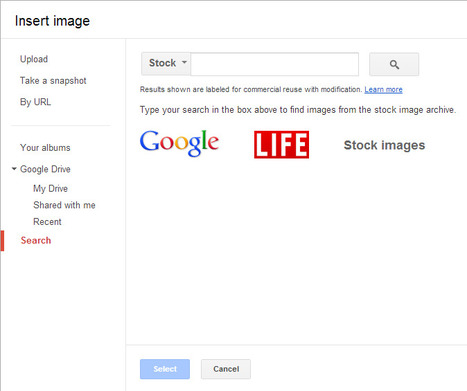


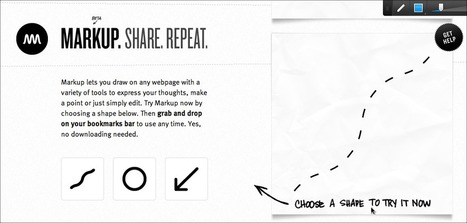
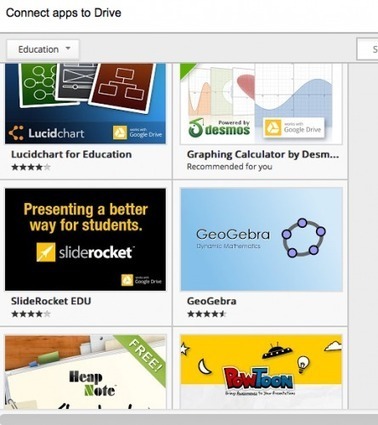






Google Drive continues to add new resources and at times it is confusing for folks to know where to go. This three page document provides you with a great visual of all the components you find when you log-in to Google Drive as well as an additional two pages that share Keyboard short-cuts as well as some other tips. One tip that was new to me is:
* Google Drive file types (docs, sheets, slides, etc.) DO NOT count against your Drive storage space.
This site will also lead you to a Google document that has this information that you may save in your Google Drive.