"Once upon a time there was a Google Spreadsheets script that would create word clouds for you. When the new (current) version of Google Spreadsheets was launched that script stopped working. This morning I found a replacement for that old script."
Research and publish the best content.
Get Started for FREE
Sign up with Facebook Sign up with X
I don't have a Facebook or a X account
Already have an account: Login
Tech tools that assist all students to be independent learners & teachers to become better teachers
Curated by
Beth Dichter
 Your new post is loading... Your new post is loading...
 Your new post is loading... Your new post is loading...

Michael Kleven's curator insight,
May 22, 2013 4:15 PM
This isn't directly related to film production. Still, we all are called upon to make presentations. Some great resources here. Perhaps even helpful for producers, directors, DoP's. |

Nuno Magalhães Ribeiro's curator insight,
January 21, 2013 10:26 AM
Uma ferramenta interessante para suportar o desenvolvimento multimédia diretamente no GoogleDocs. |





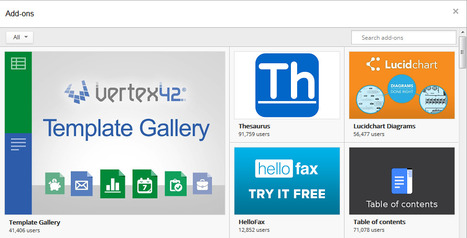







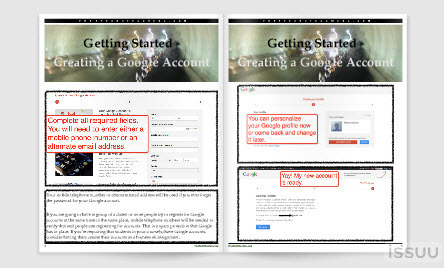


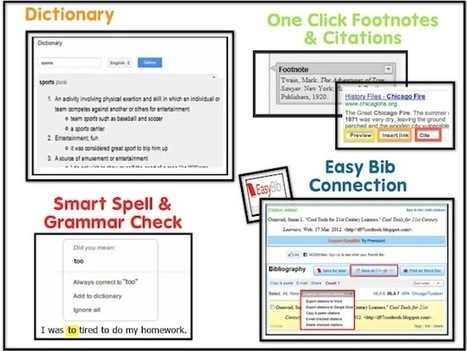


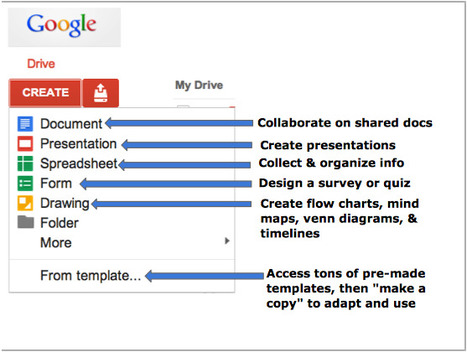
![181 Google Tricks That Will Save You Time in School [Updated] - Online Colleges | Eclectic Technology | Scoop.it](https://img.scoop.it/hRARqxMipzM6P-7kxFEfHjl72eJkfbmt4t8yenImKBVvK0kTmF0xjctABnaLJIm9)







If you or your students use Google Docs they can quickly generate a word cloud when their document has 100 or more words. Richard Byrne provides clear instructions in this post as well as suggestions on how your students might use the word cloud to help them revise, to find words the may have over used and more!