"21st Century Learning has now created new essential skills and made others obsolete."
Get Started for FREE
Sign up with Facebook Sign up with X
I don't have a Facebook or a X account
 Your new post is loading... Your new post is loading...
 Your new post is loading... Your new post is loading...

R. Alisha J. Hill's curator insight,
December 28, 2013 10:16 PM
This blog hits the nail on the head...reasearch papers must be inquiry based. In order to be college and career ready students must know how to draw inferences and make conclusions using evidence to back up their argument. They must also know how to identify credible sources. Using this inquiry driven research approach teaches them "how to fish", which is a lifelong survival skill students will need To function in today's society.m

Cath Parker's curator insight,
July 8, 2013 6:43 AM
You need to give your email address to be able to download internet safety tips on Instagram, minecraft, Google and more. 
Carol Thomson's comment,
July 16, 2013 6:45 AM
a bit too geared to the US but I think I can use this to design something more UK friendly. Thanks.

ramon gutierrez sanchez's curator insight,
December 18, 2015 11:46 AM
Many students choose to use Wikipedia as a primary resource and many teachers tell students they should not use Wikipedia...but what if you require that they confirm all information from other primary resources? Gleeson notes "I believe starting with the much maligned site had several benefits that will transfer over to the students’ use." He discusses four issues that students often face when searching online: * Where do I begin? (Based on my discussions with students most students tell me they use Google, but that does not mean that they look beyond the first page of results, or know how to do searches.) * Key word search - Do your students know how to use key words? Wikipedia may help with this. * Secondary source drives me to primary source - Allow the secondary source to provide some foundation, but confirm with primary sources. * Effective time management for checking sources. Additional information on each point may be found in the post. |

LibrarianLand's curator insight,
March 26, 2014 7:20 PM
More from Google. Maybe useful, but all-knowing. 
Ness Crouch's curator insight,
March 28, 2014 8:12 PM
I love my Google tools! What do you use them for?

Mary Cunningham's curator insight,
October 13, 2013 12:07 PM
I'm not sure why googling well is a "boss" attribute but the hints are good. I am trying them now!
Makaeyla Zachery's curator insight,
October 17, 2014 11:56 AM
Google is the best search engine out there. It helps with an extremely large amount of things
sajeda omar's curator insight,
March 13, 2015 1:22 PM
this document talks about how the search engine Google is used in many different for example creating this post.it also talks about how Google can be used for multiple reasons for activities in the classroom

Sophie Smith's comment,
March 1, 2013 8:22 PM
That's okay! I found it a great article that will help me keep in mind that technology needs to be used smartly and not necessarily to excess to help students learn to use and explore it.

Sophie Smith's comment,
March 1, 2013 8:22 PM
That's okay! I found it a great article that will help me keep in mind that technology needs to be used smartly and not necessarily to excess to help students learn to use and explore it.
Christina Paxton's curator insight,
June 25, 2014 6:48 AM
Outlines the Pros and Cons of Ed Tech in the classroom. Presents several real-world possibilities for incorporating technology in the classroom. |





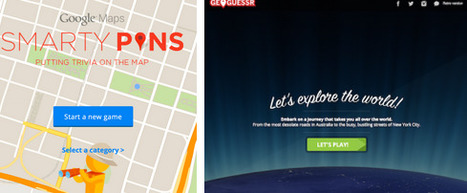
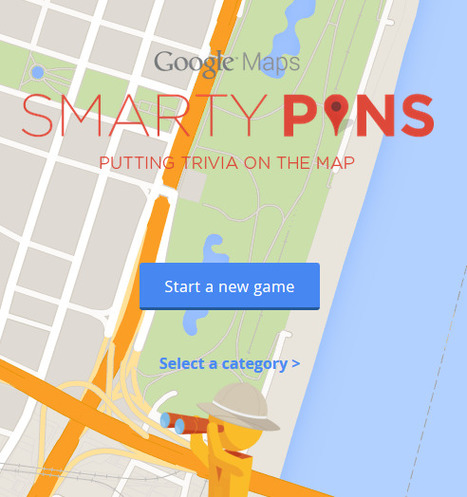
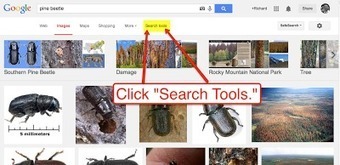
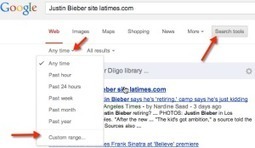
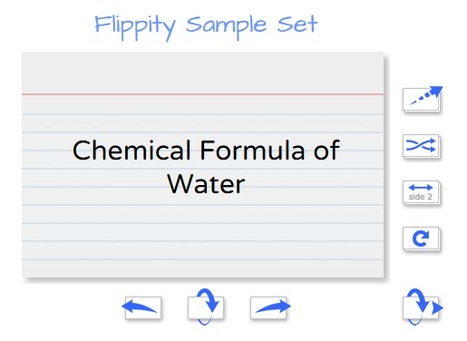
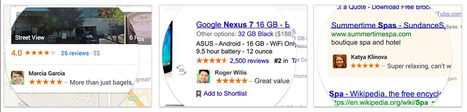

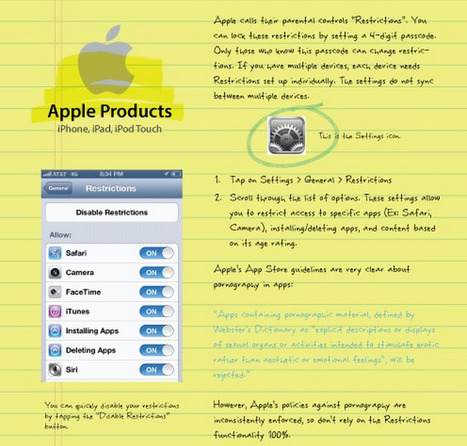


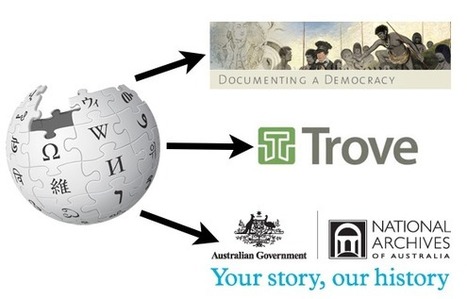

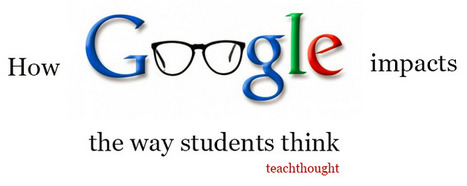
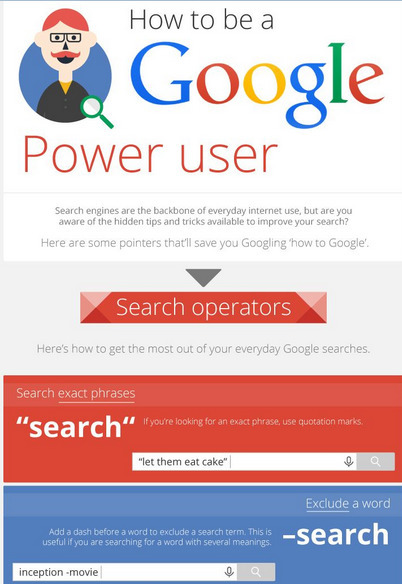



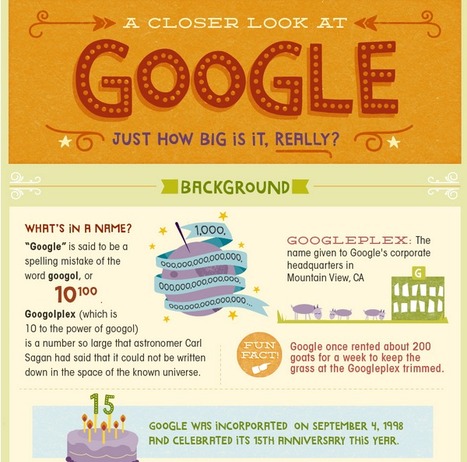
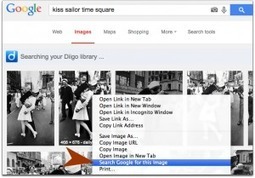
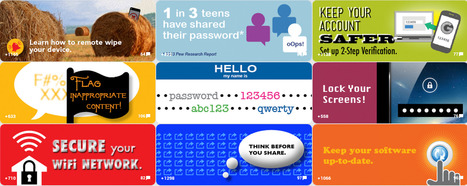


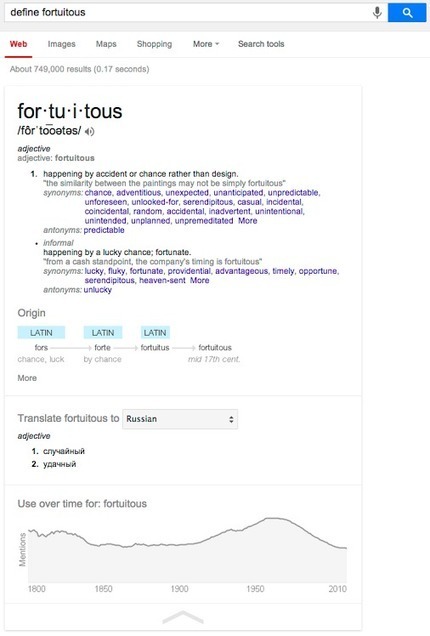
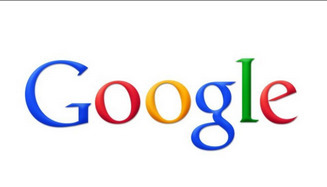

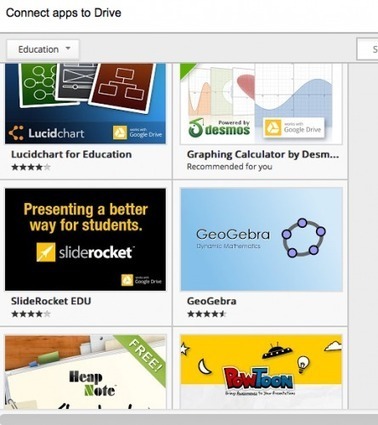
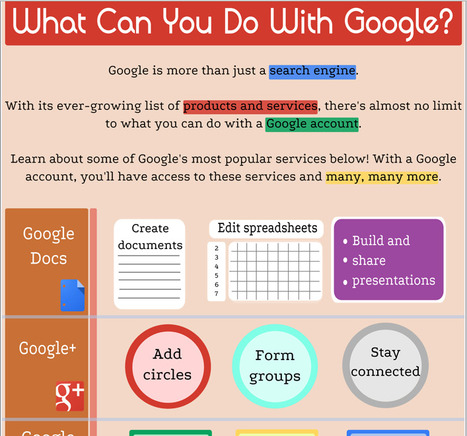






Do skills get obsolete? This is a list of important skills based on frequency of use, rather than actual purpose. This is a comprehensive list, but remembering to carry your phone/tablet charger should be part of it!
There have been more changes in the last 10 years than in the first 40 I spent on the planet. These exponential changes are only scratched in this list.
It´s true!