Research and publish the best content.
Get Started for FREE
Sign up with Facebook Sign up with X
I don't have a Facebook or a X account
Already have an account: Login
Tech tools that assist all students to be independent learners & teachers to become better teachers
Curated by
Beth Dichter
 Your new post is loading... Your new post is loading...
 Your new post is loading... Your new post is loading...
|

Lucy Wareham's comment,
April 9, 2013 12:13 AM
I have found that some students are also drawn to inappropriate adverts and links when researching. This search engine would avoid this distraction. Thanks

Kia Sowden's comment,
May 11, 2013 12:48 AM
Hi Malena, Thanks for sharing this resource. I think it would be useful to remove the distraction that students so easily spend their time viewing. I think it would also comply with legislation when it comes to students use of the internet and appropriate sites.

Jenni Atkinson's comment,
May 15, 2013 11:44 PM
Great find.It is so easy to get distracted or off track when searching on the net and I agree with James re: deeper searches.
|






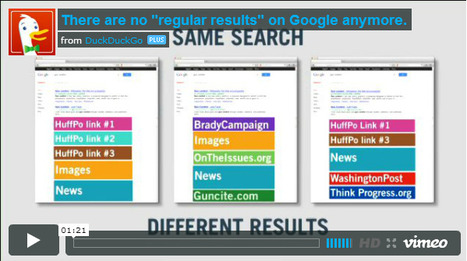
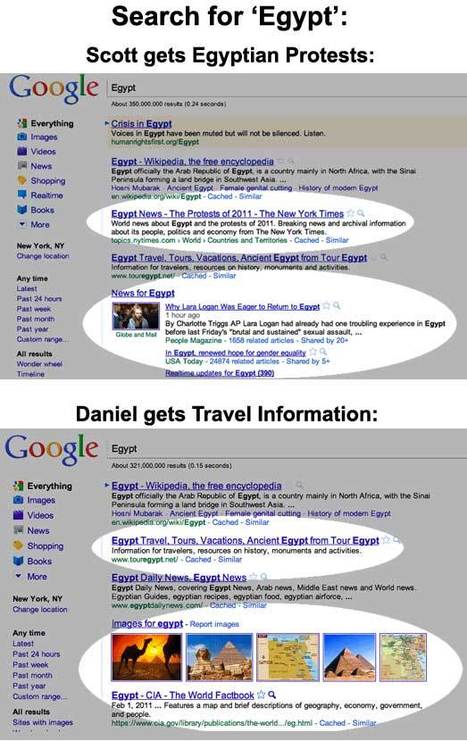
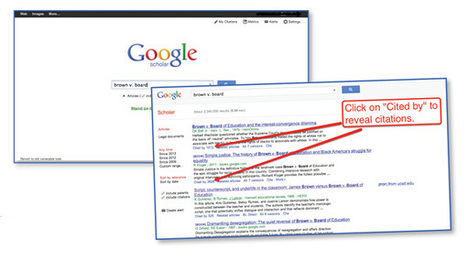







Disconect Search is a new tool that works with most search engines (including Google, Bing, Yahoo, DuckDuckGo and Blekko) in Chrome and Firefox and allows you to keep your information private. If you are concerned about issues of tracking this new tool will help you keep your search information private.
There is a short video that explains the process on the site.
There is also a short article about Disconnect on TechCrunch. Below are two quotes from this article.
“Your searches are anything but private,” he noted in a statement. “Search engines, and even websites and Internet service providers, can save your searches and connect them to your real name through your user accounts.” AND
“Even if you never log in to an account, search engines and many websites typically save your searches and connect them to an IP address, which can allow companies to uniquely identify your computer.”
(http://techcrunch.com/2013/10/07/disconnect-search-built-by-ex-google-and-ex-nsa-engineers-lets-you-use-google-bing-and-yahoo-without-tracking/)