Fluency Tutor is an application for Google Chrome which allows educators to assign reading passages to students via their Google Drive accounts.
Research and publish the best content.
Get Started for FREE
Sign up with Facebook Sign up with X
I don't have a Facebook or a X account
Already have an account: Login
Tech tools that assist all students to be independent learners & teachers to become better teachers
Curated by
Beth Dichter
 Your new post is loading... Your new post is loading...
 Your new post is loading... Your new post is loading...
|
|



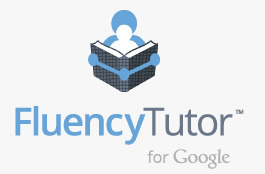

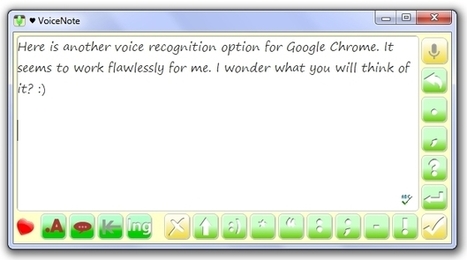






If you have Chrome installed on computers at your school consider checking out this app called Fluency Tutor. The website states FluencyTutor "is an easy-to-use, time-saving leveled reading and assessment tool that helps busy teachers support struggling readers. Teachers pick reading passages based on content, lexile level or reading age and share with individual students or groups via Google Drive."
Students may access material from home or school and can record passages. Text-to-speech, a dictionary, a picture dictionary and translation tools are also available.
The teacher dashboard and the student area for interaction is free. If you want to be able to see analytics, track progress, and more there is a charge of $99 per year (for teachers).
Tools such as this are great free resources for many students. You might also want to check out Read&Write for Google.