"If you haven’t taken a look in a while, you will be amazed by the goodies Google offers to support learning across grades and content areas. They are spread across a variety of platforms, among the major portals are..."
Research and publish the best content.
Get Started for FREE
Sign up with Facebook Sign up with X
I don't have a Facebook or a X account
Already have an account: Login
Tech tools that assist all students to be independent learners & teachers to become better teachers
Curated by
Beth Dichter
 Your new post is loading... Your new post is loading...
 Your new post is loading... Your new post is loading...
|
|



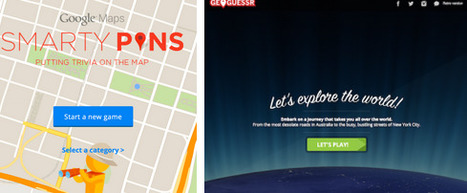


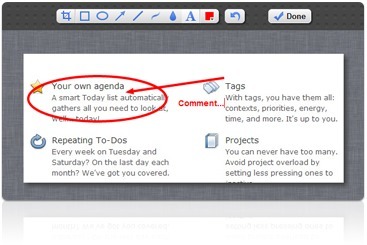
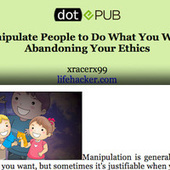

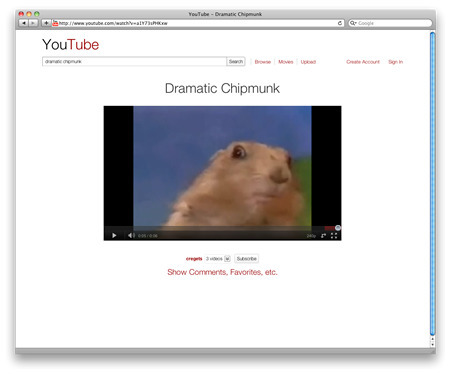



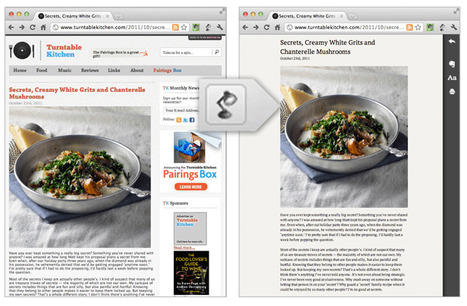







Joyce Valenza provides a brief look at many of the amazing goodies provided by Google. A partial list is below, but when you click through to the post all of the sites are hot-linked, so you click and arrive quickly at the site. Have fun exploring!
* Build with Chrome (think LEGOs)
* Google Earth Tour Builder
* Zygote Body
* Google Cultural Institute, that now includes Google Art Project, Historic Moments and World Wonders
* Google Ideas Projects - Valenza states that these projects "seeds technology-driven initiatives by connecting users, experts and engineers around critical issues that people face in times of conflict, instability or repression."