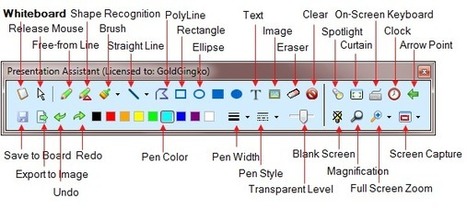A.nnotate offers online document review, annotation, collaboration, discussion, sticky notes, pdf indexing, pdf markup, sticky notes online, comments on web pages to annotate pdf documents online with online stikis...
A.nnotate is an online annotation, collaboration and indexing system for documents and images, supporting PDF and MS Office formats. Instead of emailing different versions of a document back and forth you can now all comment on a single read-only copy online. Unlike online word processors, the document is displayed in high quality with fonts and layout just like the printed version. It is easy to use and runs in all common web browsers, with no software or plugins to install.
Hosted solutions are available for individuals and workgroups. For enterprise users the full system is available for local installation. Special discounts apply for educational use. A.nnotate technology can also be used to enhance existing document and content management systems with high quality online document viewing, annotation and collaboration facilities.
...
Via LucianeCurator



 Your new post is loading...
Your new post is loading...