Ingage is an interactive presentation app that allows you to easily create stunning touchable experiences, automatically sync to the cloud, and share with everyone on any device. Tap and drag your photos and videos into templates to add interactivity. Your videos become touchable as you move your finger across the screen...

|
Scooped by Baiba Svenca |




 Your new post is loading...
Your new post is loading...


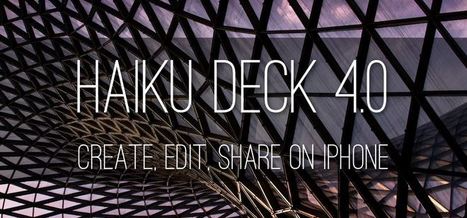
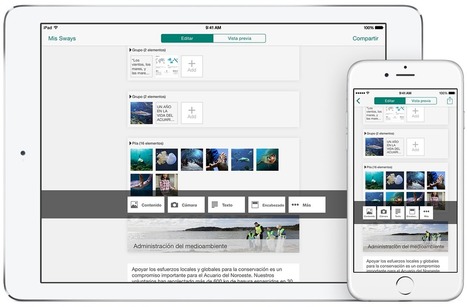

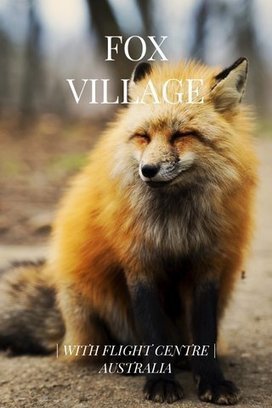
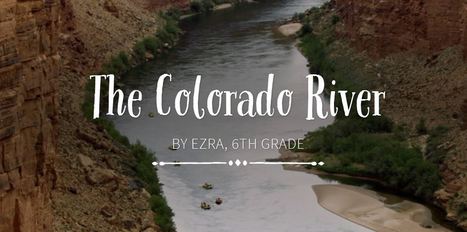






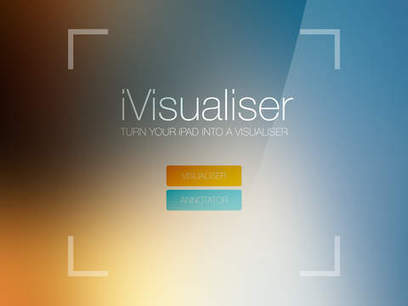

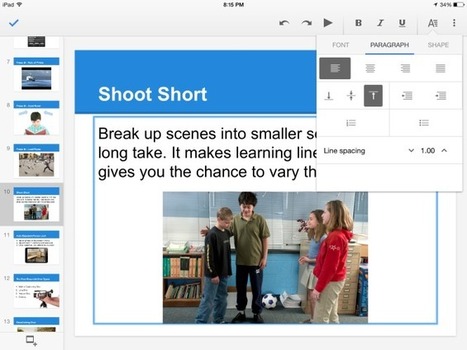









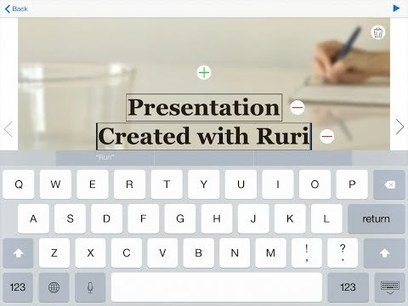


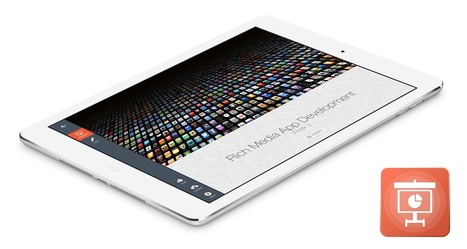
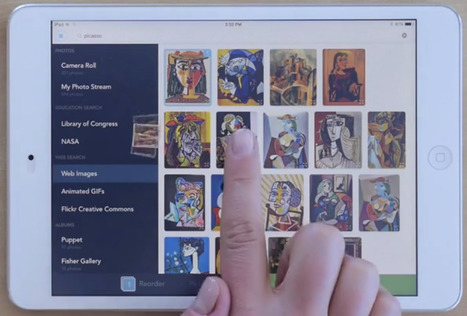





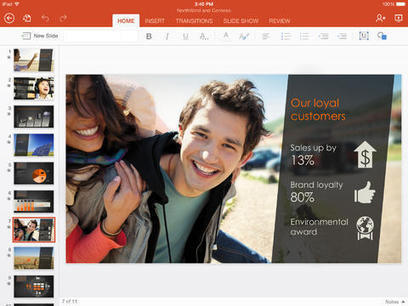








Created for iOS. Free for limited time.