yEd is a powerful desktop application that can be used to quickly and effectively generate high-quality diagrams. Create diagrams manually, or import your external data for analysis. Our automatic layout algorithms arrange even large data sets with just the press of a button.
Research and publish the best content.
Get Started for FREE
Sign up with Facebook Sign up with X
I don't have a Facebook or a X account
Already have an account: Login
Everything for and about presentations - online tools, apps, tips and tutorials, slide design
Curated by
Baiba Svenca
 Your new post is loading... Your new post is loading...
 Your new post is loading... Your new post is loading...

Susan Gingras Fitzell's curator insight,
December 27, 2012 6:29 PM
Reading graphs is a skill critical to all content areas. This infographic provides a powerful visual mnemonic to support student recall. |

Lynn M. Miller's curator insight,
June 22, 2013 12:15 PM
Great article! *Professionalism with a Flair! #lmallc 
Wayne Turner's curator insight,
June 23, 2013 11:08 AM
I'm always looking for ways to graphically present complex information. |




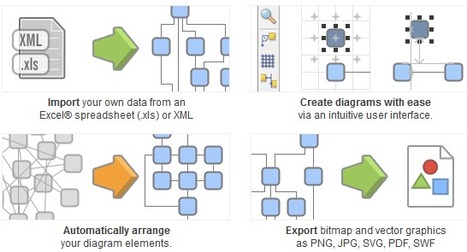


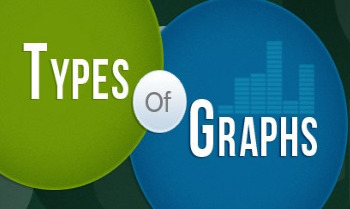






Engaging and super fun!
Pour les professeurs ou les élèves qui souhaitent agrémenter leurs documents de graphiques soignés