How to pick colors for PowerPoint and develop a harmonious presentation color palette is one of those not-so-small details necessary to creating the perfect
Research and publish the best content.
Get Started for FREE
Sign up with Facebook Sign up with X
I don't have a Facebook or a X account
Already have an account: Login
Everything for and about presentations - online tools, apps, tips and tutorials, slide design
Curated by
Baiba Svenca
 Your new post is loading... Your new post is loading...
 Your new post is loading... Your new post is loading...

Suzanne Bourgeois Jennings's curator insight,
June 29, 2013 8:57 PM
This is a useful site for creating patterns for the real-world such as flooring designs. Wonderful introduction for students of the use of geometry in interior design. |

Payman Taei's comment,
September 14, 2013 2:18 AM
hi Baiba ; Your welcome. we have some more cool features coming; stay tuned!
|









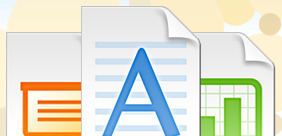
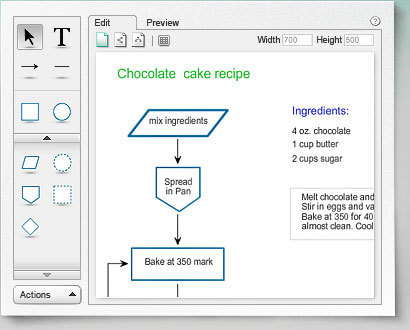

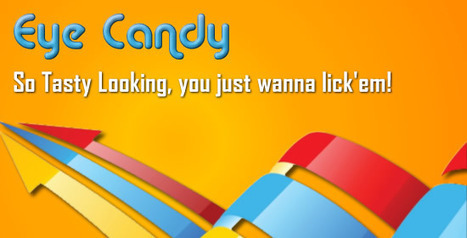


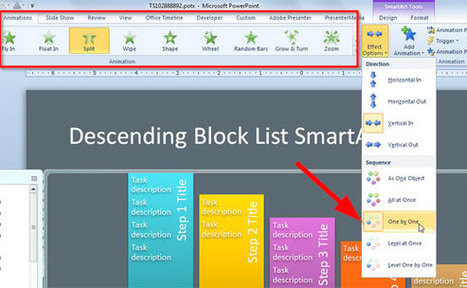
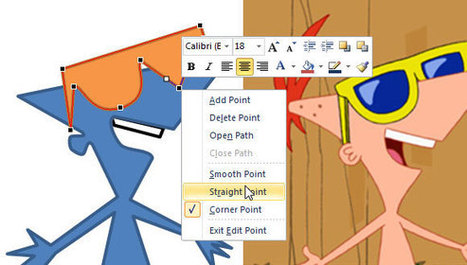
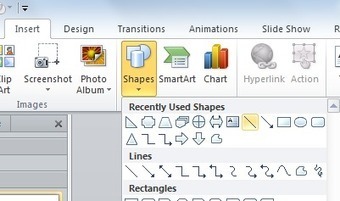








This is AWESOME...palettes that my kiddos can see and use!