 Your new post is loading...
 Your new post is loading...
Ingage is an interactive presentation app that allows you to easily create stunning touchable experiences, automatically sync to the cloud, and share with everyone on any device. Tap and drag your photos and videos into templates to add interactivity. Your videos become touchable as you move your finger across the screen...
Ever felt the urge to launch a YouTube channel, only to find that the results don't quite pass muster? A new web app called Showbox is the answer.
If you do a lot of public speaking or presentations in front of people, Zoho Showtime could make your life (and job) easier.
Sway Preview began by ensuring that anybody could create and share polished, interactive reports, presentations, personal stories and more by using Sway’s rich web experience in any modern browser. Today we’re excited to share more news and a roadmap for Sway native apps on more platforms and devices.
Everyone has a story to tell. Tell yours with photos, videos and text, all right from your iPhone.
Take your presentation to the next level to persuade clients, woo customers, and train internally by delivering your presentation with Swoosh. No more added complexities, configurations, or expensive hardware. Simply use intuitive gestures to control your presentation, keeping your hands free.
Snap three pictures. Add captions. Choose graphics. And let Nutshell turn it all into a shareable cinematic story.
Use iVisualiser to create a live video feed of your document or image. Annotate freely around screen with a variety of colours and line thicknesses. You can record a video of the screen as you annotate and can even record a live commentary at the same time - this will automatically save to camera roll for playback and/or review at a later point. iVisualiser is the perfect presentation tool for both education and industry alike. Carefully designed to be incredibly simple to use, iVisualiser is a powerful app for collaboration, still-image and live video annotation and review.
Today Google finally delivered on their promise to release an iOS version of Google Slides. It is free, available in the App Store right now, and joins Docs, Sheets and Drive as part of Google's pr...
Create a slideshow in no time.
Prepare pages to be shared and discussed with colleagues.
Work in parallel with others (even from distance), make the most of sharing functionalities. Paste text or graphics from the web or other documents to enrich your content.
Unleash your creativity with tables and graphs and provide guidelines for drafting the final version!
Bring Moments to Life! Create short video stories from your photos, set to music you love!
Create your Flipagram in 3 easy steps:
1. Select - Moments / photos from camera roll, albums, Facebook or Instagram.
2. Create - Sort Moments, Choose Title, Select Music and Set Timing
3. Share - #flipagram on Instagram, Facebook, Twitter, and more.
Get Mind Tree - Mind Mapping, Brainstorming and Visual Thinking on the App Store. See screenshots and ratings, and read customer reviews.
Video-enabled online presentations created on your iPad. Use built-in camera & microphone to enhance PowerPoint. Free easy-to-learn app from KnowledgeVision
|
We’ve created this list of the best presentation software to ensure you make the right call in the platform you select. This articles is the result of several weeks of research and review of 50+ presentation tools currently available on the web.
Haiku Deck makes it fast and easy to create, edit, & share beautiful iPhone presentations and slideshows on iPhone, iPad, or Web. No design skills required.
Here are ten of the best apps to use to do precisely that, and give you the edge when making that all important presentation at work. We suggest trying them and seeing which ones work best for you.
Get Office Lens on the App Store. See screenshots and ratings, and read customer reviews.
Ruri makes your presentations better-looking and impressive.
Put your thoughts on Ruri. It changes your thoughts into a great presentation.
Slate lets you turn anything you want to say – whether it’s a book report, a newsletter or your latest travel adventure – into a beautiful visual story, in minutes. Bring your words and images together, tap on one of the professionally designed, magazine-style themes and beautiful fonts, colors and motion are automatically applied! The good news is, you don’t have to make any complex design decisions. You can just focus on your story.
Explain Everything is a whiteboard and screencasting app that makes creating interactive lessons a simple proposition. Its full-featured editing options and its import/export functions allow it to stand apart from the other competitors
Glogster is a fully immersive and interactive learning platform. Our all-new companion iPad app lets you create, browse and share glogs on the go, and access a rich…
The simplest way to capture and share student work. Students as young as five can make videos to tell stories, explain concepts, or document learning. 30+ lesson ideas supporting Common Core make it easy to get started!
Create HIGH DEFINITION professional video presentations with this feature rich video presentation creator. With WiPoint HD create, save and re-edit your presentations with ease. Add slides background from our selection or from your own photo library or camera. Add background music! Instantly share...
Adobe Voice is a free iPad app that helps you create stunning animated videos in minutes. No filming — just talk to tell your story, one line at a time. Voice will make you sound amazing. No staring at a blank page — it teaches you how to structure your story to make it unforgettable. Pick from over 25,000 beautiful iconic images to show your ideas. Set the mood with a musical soundtrack and choose the perfect look with just one tap. Watch your story automatically come alive with cinema-quality animation and share it with anyone online.
Perspective is a platform for exploring, creating, and sharing audiovisual stories. Today's storytelling involves a mishmash of apps, websites, blog tools, and technologies. Perspective simplifies all this by combining the essential elements of storytelling into a single iPad App.
|





 Your new post is loading...
Your new post is loading...






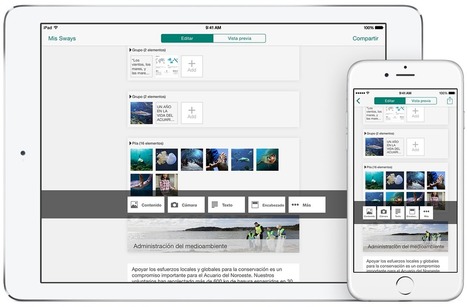

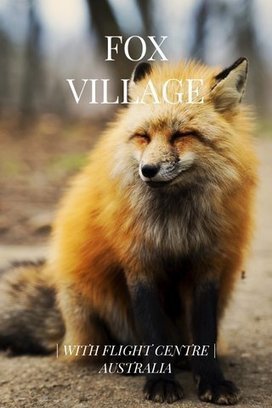







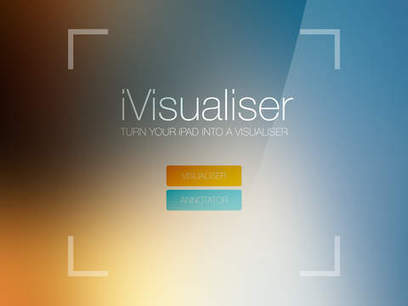

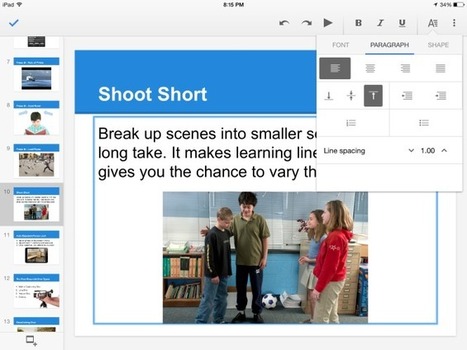








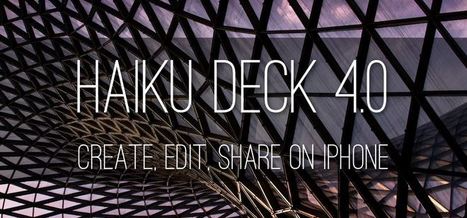
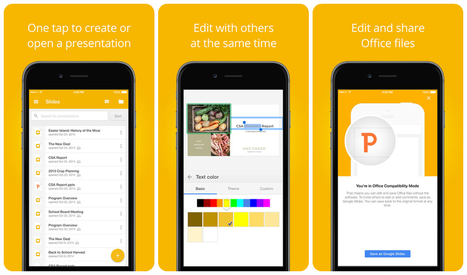



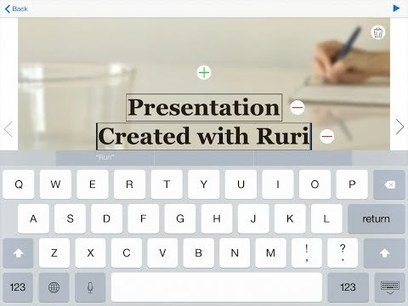
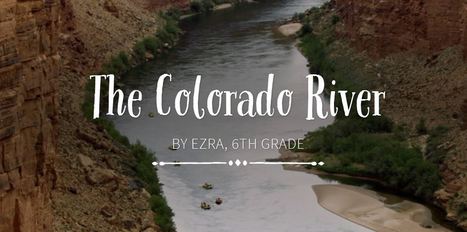





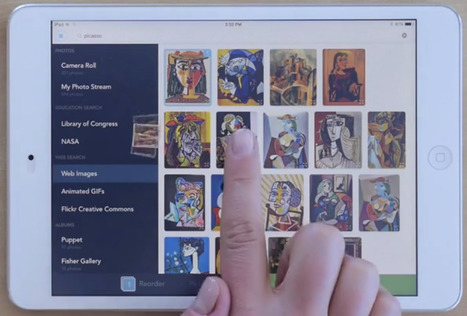












Created for iOS. Free for limited time.