Objective: Reduce the pain of keying in every individual items of the Agile project plan which we usually do it in a Excel file & key in them to JIRA for monitoring & tracking.
Research and publish the best content.
Get Started for FREE
Sign up with Facebook Sign up with X
I don't have a Facebook or a X account
Already have an account: Login
For Product Owners/Product Managers and Scrum Teams: Growth Hacking, Devops, Agile, Lean for IT, Lean Startup, customer centric, software quality...
Curated by
Mickael Ruau
 Your new post is loading... Your new post is loading...
 Your new post is loading... Your new post is loading...
|
|




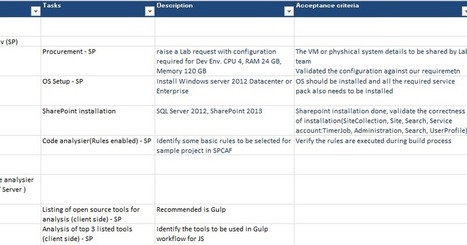

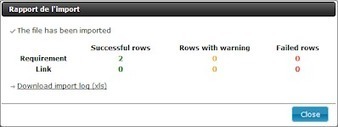





Each cell comments are explained below the image for your reference.
Issue Type: Cell value for each row could be either of these (Epic, Story, Sub-task) and this is mandatory field.
Epic Name: Applicable only for Issue type "Epic", provide Epic Name (could be same as what you have planned for Summary field). It is mandatory field, keep it short & single line.
Summary: Cell value can be either of these (Task name / User story Name / epic Name) . Keep it short, it is mandatory & single line
Description: Cell value can be either (Task / Epic / User story) Description with Acceptance criteria as shown in example.
Story Point: Applicable only for issue type "Stories" , values are 1,2,3,5,8,13 ( I have stopped till 13, anything above this we tell the team to break the user story much smaller)
Original Estimate: Applicable for Issue type “Tasks”, value to be provided in seconds (3600s = 1 hour). for ex: if you want to mention 2 hours than just multiply it with 3600 = 7200, in case of 15 minutes it would be(=.15*3600).
Remaining Estimate: Value as same as Original estimate column.
Assignee: Resource name planned for (epics / user stories / Tasks). Provide only valid user account name's (team members got to be created beforehand) . Optional
Issue ID: Any unique no., used along with Parent ID column for Parent child relationship between user stories, sub-task. Mandatory
Parent ID: Used along with Issue Id column, most of the time when tasks got to be associated with stories in these case. Mandatory
Epic link: Applicable only to issue type “User stories” .Values should be Epic Name as is to which this story is to be associated. Mandatory
Status: Value should be “To Do”, else the JIRA puts in default value.