"Free Explain Everything Lesson Ideas For Your Classroom by TeachThought Staff If you use Explain Everything–or you don’t but perhaps should give it a look–there’s a free iBook of lesson ideas that you might appreciate ..."
Research and publish the best content.
Get Started for FREE
Sign up with Facebook Sign up with X
I don't have a Facebook or a X account
Already have an account: Login
New spaces for teaching, learning and supervision
Curated by
Leona Ungerer
 Your new post is loading... Your new post is loading...
 Your new post is loading... Your new post is loading...
|
|





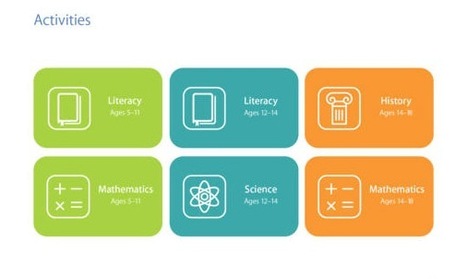

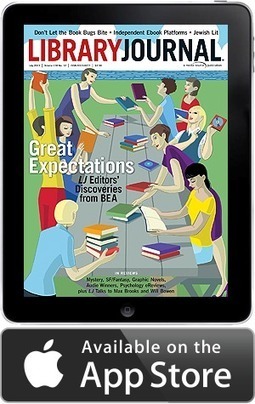





Subject: Digital Technologies
Year Level: Years F-2
Strand: Digital Technologies Processes and Production Skills
Content Descriptor: Work with others to create and organise ideas and information using information systems, and share these with known people in safe online environments
Elaborations: Using different types of data to create information for sharing online, for example creating a multimedia class profile that includes a photo of each student, a personal audio recording and a written message
**Planning and creating text, drawings and sound files to share online, for example jointly creating a photo story to illustrate a fable or fairy-tale from the Asia region or a local Aboriginal and Torres Strait Islander community story
**Participating in safe online environments, for example sharing ideas and information through intranets, messaging only to people they know, bookmarked websites and moderated online spaces
Cross curriculum priorities and general capabilities:
*Information and communication technology (ICT) capability
*Critical and creative thinking
*Personal and social capability
*English
*Numeracy
*Literacy
Differentiation:
*The app is flexible and engaging for learners to work individually or in a group.
*Helpful for audio and visual learners
An example of using this in the classroom.
Students can use these tools to create multimedia presentations or digital stories on any given topic, for example jointly creating a photo story to illustrate a fable or fairy-tale from the Asia region or a local Aboriginal and Torres Strait Islander community story.
For connecting with Literacy students can take a photo of a book and record themselves reading, then listen back for fluency. Students can then share their digital story and read and illustrate creative writing for year 2.
Explain Everything is an easy-to-use tool that lets the teacher or students annotate, animate, and narrate explanations and presentations. Teachers can create dynamic interactive lessons, activities, assessments, and tutorials using Explain Everything's flexible and integrated design. Instead of apps being used as fast finisher activities, they should be used by students as part of their learning and to illustrate their learning.
Free Explain Everything Lesson Ideas For Your Classroom -. (2015, February 13). Retrieved May 21, 2015, from http://www.teachthought.com/apps-2/free-explain-everything-lesson-ideas-classroom/
I thought this was interesting and gave me ideas on what I could do in a classroom
#EDSE12024