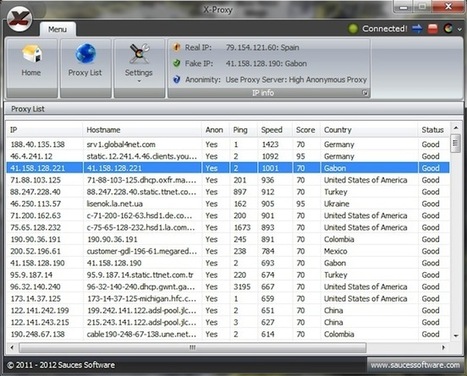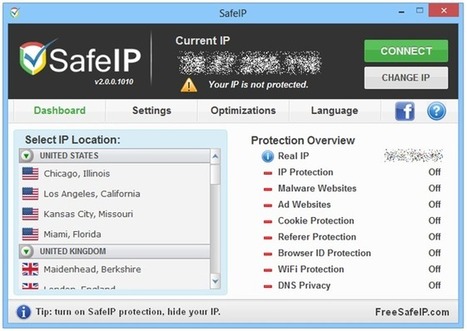SafeIP has IP addresses in ten locations, including multiple servers in the US and the UK, and a handful of locations in places like Hong Kong, the Netherlands, Canada, Austria, Poland, Italy, Germany, and France. You can select any one you choose to have your traffic routed through their servers so any site you visit or app you open thinks you're in that location instead of where you are. SafeIP even lets you change your IP without disconnecting and reverting to your original one first, and can be told to run at startup, or automatically change your IP on a schedule you set (the default is every 10 minutes).
By default, SafeIP works as a proxy—there is an option to encrypt your traffic in the settings, the way a VPN would, but it's not on by default. Make note: SafeIP is built for private browsing and getting around location restrictions, not security.
The app boasts some enhanced features like malware protection and ad blocking (although those features really just try to block items via your HOSTS file; it's not worth enabling when you have better options available). While the app is free, there is a "Pro" version ($30) that adds Wi-Fi protection (much like what Disconnect already does), and some other features we don't really think are worth the cash. If the app sounds interesting, stick to the free version. You can grab it at the link below.
SafeIP is available as Free and Pro ($29.95) versions, the latter of which boasts some extra perks like speed boost, WiFi protection, and torrent privacy. The app works on both 32-bit and 64-bit versions of Windows XP, Vista, 7 and 8.
SafeIP : http://goo.gl/KUNUI
 Your new post is loading...
Your new post is loading...
 Your new post is loading...
Your new post is loading...