Découvrez l'outil d'automatisation de test CodeseptJS,framework pour automatiser vos tests fonctionnels et API.Tableau comparatif des outils d'automatisation
Research and publish the best content.
Get Started for FREE
Sign up with Facebook Sign up with X
I don't have a Facebook or a X account
Already have an account: Login
 Your new post is loading... Your new post is loading...
 Your new post is loading... Your new post is loading...
|
|





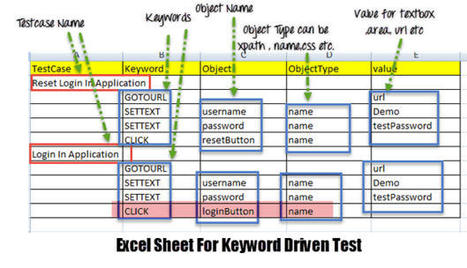

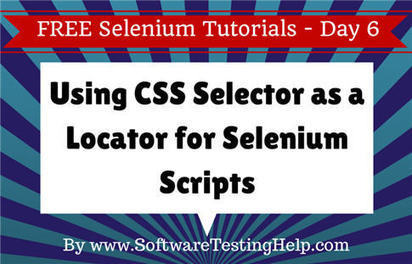
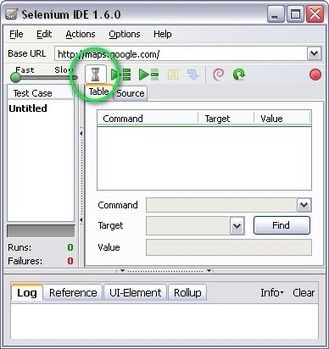
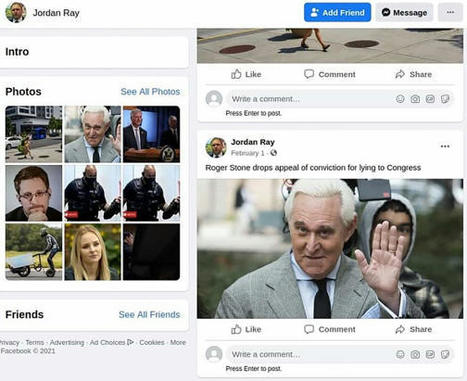
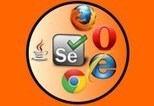


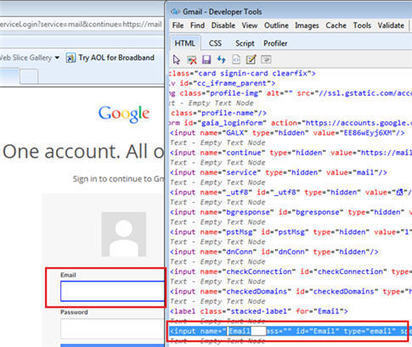

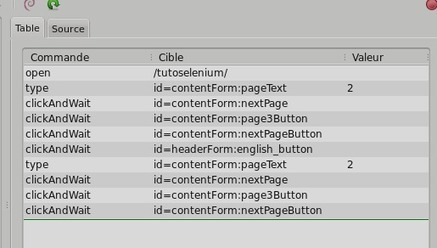

![Tuto n°3 : Automatiser un test d'IHM Web avec contrôles en base de données (Squash TA / Selenium WebDriver) [Mise à jour le 28/06/2012] - SquashTest | Bonnes Pratiques Web & Cloud | Scoop.it](https://img.scoop.it/7O7zgJDdzPRowJbyObTCdzl72eJkfbmt4t8yenImKBVvK0kTmF0xjctABnaLJIm9)





CodeceptJS est un successeur de Codeception, un framework de test full-stack. Avec CodeceptJS, vos tests fonctionnels et d’acceptation basés sur des scénarios seront aussi simples et propres que possible. Vous n’avez pas à vous soucier de la nature asynchrone de NodeJS ou des différentes API de Selenium, Puppeteer, Protractor, TestCafe etc., car CodeceptJS les unifie et les fait fonctionner comme s’ils étaient synchrones.
Les tests CodeceptJS sont :
CodeceptJS utilise des modules d’assistance « Helper » pour fournir des actions à l’objet I. Actuellement CodeceptJS a ces assistants :