"With the recent announcement that Google Classroom will be available to all Google Apps for Education schools by the week of August 11th, schools that have also adopted iPads are interested in exploring the platform to determine if it will ..."
Via Leona Ungerer, juandoming



 Your new post is loading...
Your new post is loading...

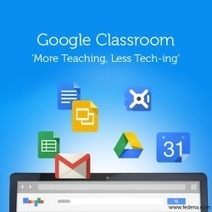

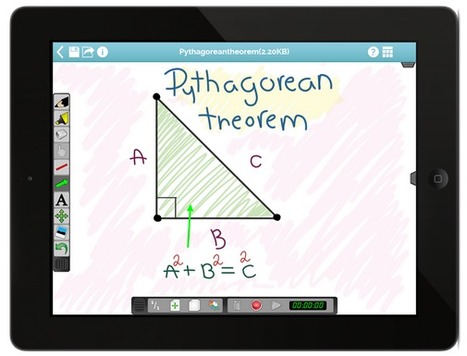



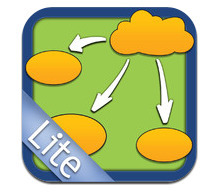


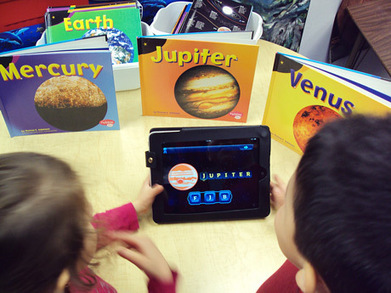



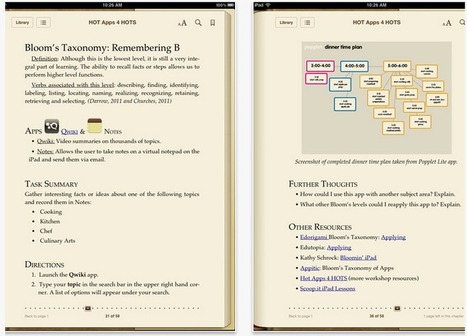



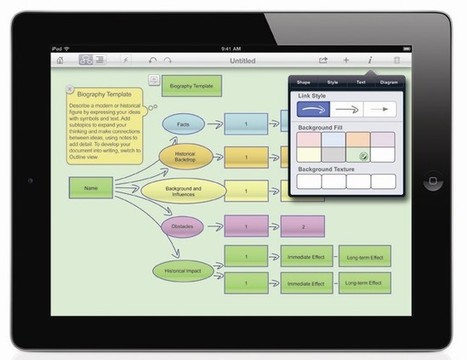



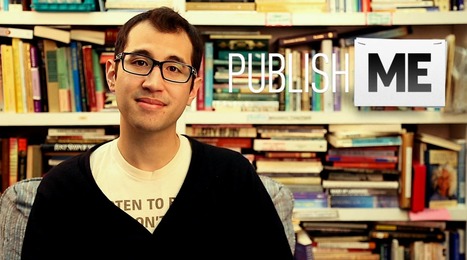



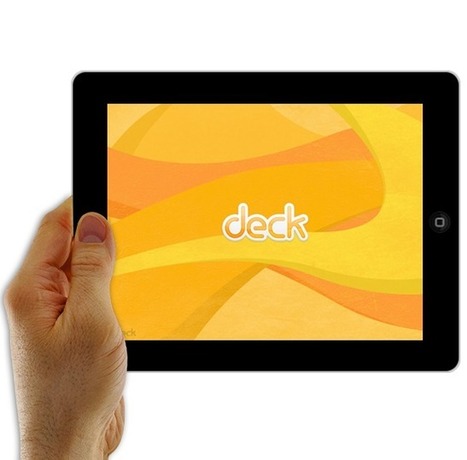







This is most important for us.