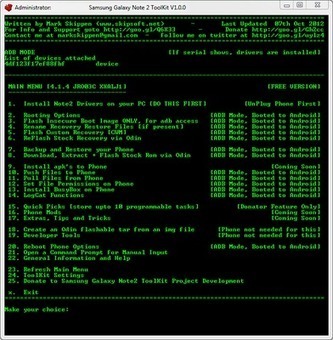samsung galaxy note 2 all in one kit for rooting flashing backing up updating note 2 II mskip xda mark skippen rooting guide galaxy note 2 all in one tool kit rooting galaxy note II using all in one toolkit by mskip senior xda developer download links...
Samsung Galaxy Note 2 All In One Kit - Root, Backup, Flash Galaxy Note 2 Tool Kit
Samsung Galaxy Note 2 users have been quite lucky when it comes to rooting and tweaking the android devices. The development community have been showing quite a lot of focus on Note 2 GT-N7100 development and the developers themselves have voluntarily contributed to the community with amazing tweaks and rooting tools that allows users to easily root their brand newsamsung galaxy note 2. Once such contributor to Galaxy Note 2 development is Mark Skippen aka mskip who has been with XDA since 2008 and now a senior member of XDA team and also a moderator of forums. Mskip has contributed XDA team with amazingly simple yet powerful multi-purpose toolkits that allows users to do multiple operations like rooting, flashing, taking backups etc. He has also released a similar toolkit for Galaxy SIII and now the turn for Galaxy Note 2 has come. Samsung Galaxy Note 2 ( GT-N7100 ) Toolkit - Download Link
Samsung Galaxy Note 2 ( GT-N7100 ) Firmwares Download Link Features Of Samsung Galaxy Note 2 All In One Tool Kit Install drivers automatically Backup/Restore a single package or all apps, user data and Internal Storage Backup your /data/media (virtual SD Card) to your PC for a Full Safe backup of data Perform a FULL NANDROID Backup of your system via adb and save in Custom Recovery format on your PC Pull /data and /system folders, compress to a .tar file and save to your PC Auto Update ToolKit to latest push version on startup (donator feature) Backup/Restore your /efs partition Dump selected Phone Partitions, compress to a .zip file with md5 and save to your PC Install BusyBox binary on phone Root any public build (different options available) [B]Root with Superuser (ChainsDD) or SuperSU (Chainfire) via CWM (works on ANY build) Flash Stock Recovery Flash CWM Recovery (thanks to Chenglu) Rename Recovery Restore files if present Flash Insecure Boot Image for adb mode Flash Stock Boot Image back to your phone Create tar file to flash via Odin (from upto 10 image files) with 1-click process Download, Extract and Flash Stock Rom (full DETAILED steps) ESSENTIAL FOR WARRANTY RETURNS Rip cache.img to zip file in CWM format for editing and flashing (thanks to Adam Lange) Install a single apk or multiple apk’s to your phone (being worked on) Push Files from your PC to your phone Pull Files from your phone to your PC Set Files Permissions on your phone Dump selected LogCat buffers to your PC Dump BugReport to your PC (if installed) Help, Information Screen for various tasks Mods Section to Modify your phone (being worked on) Reboot Phone options in adb mode Change background, text colour in ToolKit Activate Donator features from within the ToolKit Screenshots
A detailed guide on how to perform various tasks using the all in one tool kit will be available soon. Galaxy Note 2 GT-N7100 All In One Tool Kit



 Your new post is loading...
Your new post is loading...