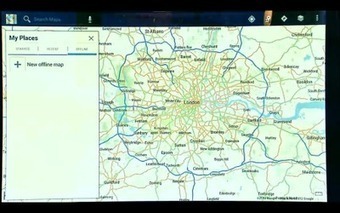How to Get Offline Google Maps on Android Get Google Offline Maps on Android smartphones and tablets Galaxy phones Google Maps offline cache on android enable settings navigation directions...
If you are an internet user then you are not unaware of Google Maps. The best and easiest way for navigation and to get directions for a desired destination is Google Maps. World is no longer a place where you go and look for a guide or a paper map, all you need to do is access Google maps from your device, whether it is a smarphone, tablet , laptop. Google Maps are amazing. They descriptive in detailed so it covers every small street with its street name. Street view in Google maps allows you to access the maps by virtually walking through the streets. You can view the maps as if you are walking through the streets.
But accessing Google maps requires an internet connection without which it would be impossible to look up for streets to get directions. Google has worked on it and has launched a new feature that allows you to save the maps cache once which can be viewed later even in offline mode. That's what Google maps users were looking for. The only drawback of Google maps was that it is not possible to access them without internet connection. So with the offline cache mode, Google will download the maps cache that's normal but now you can save that cache so that it can be accessed anytime anywhere without an internet access.



 Your new post is loading...
Your new post is loading...