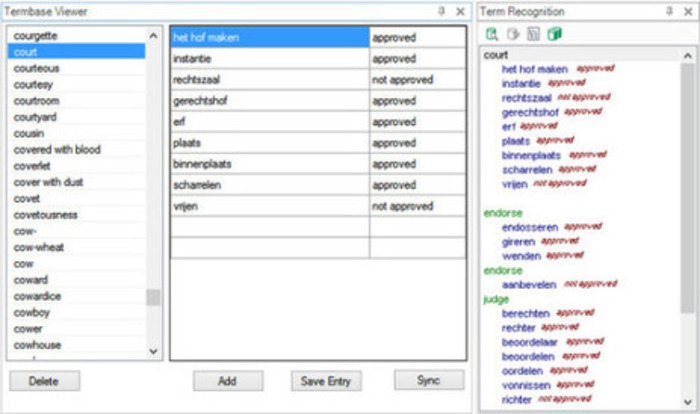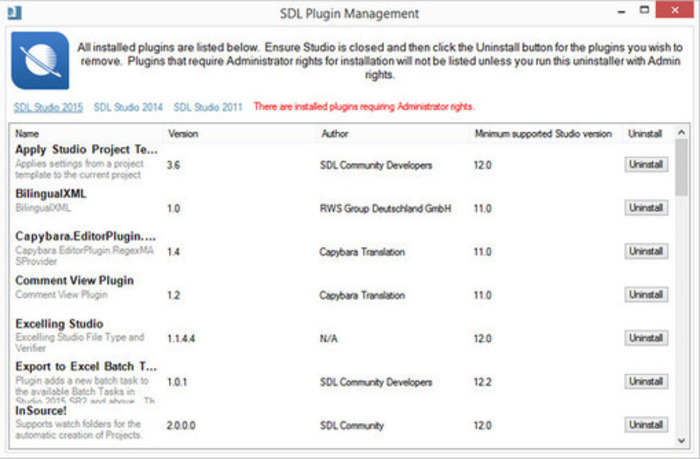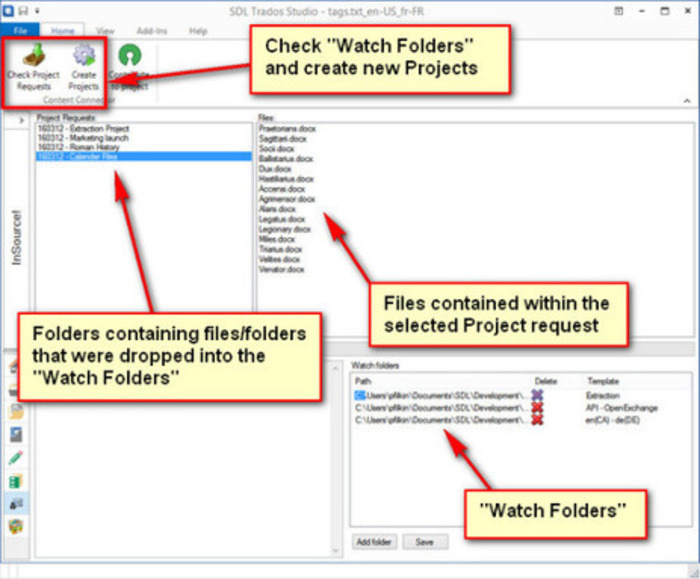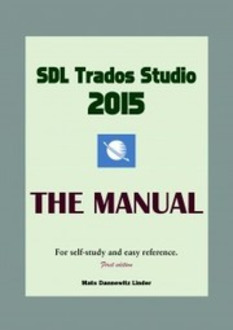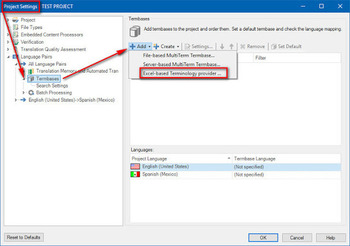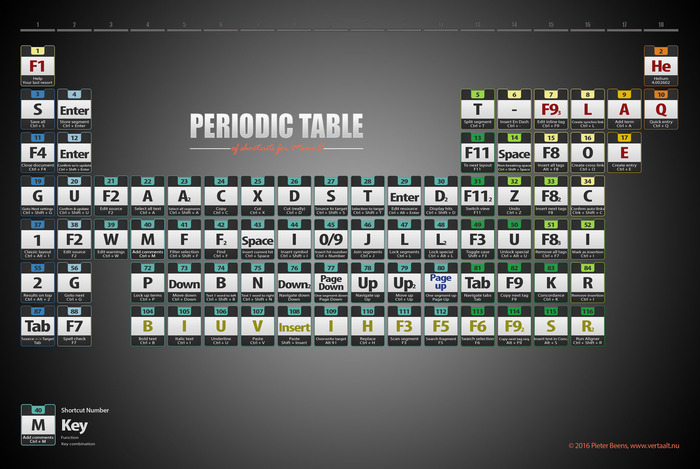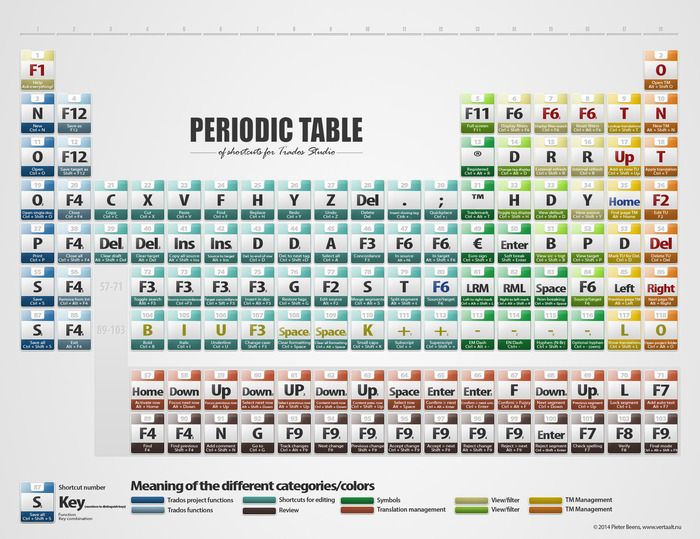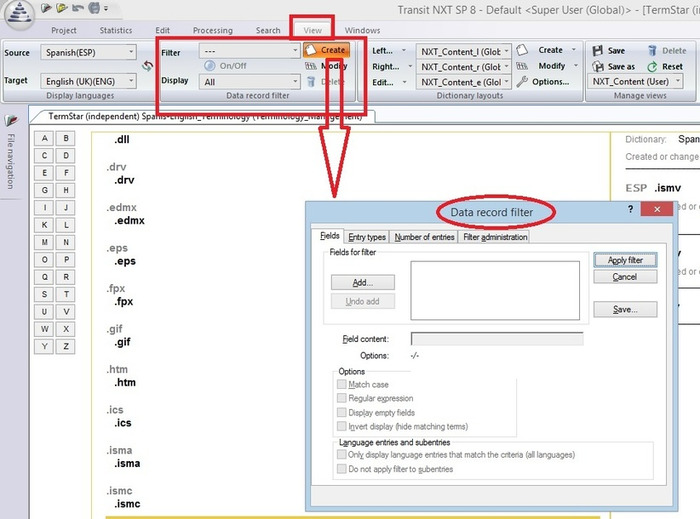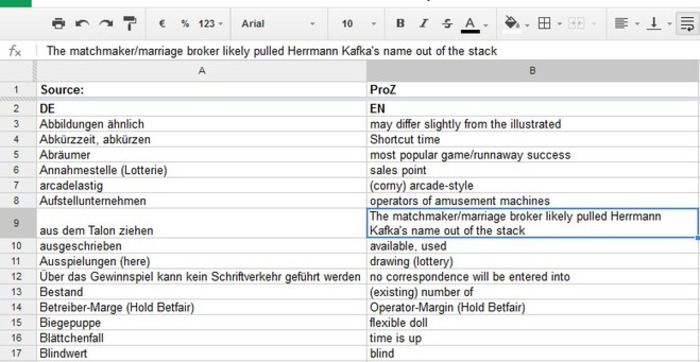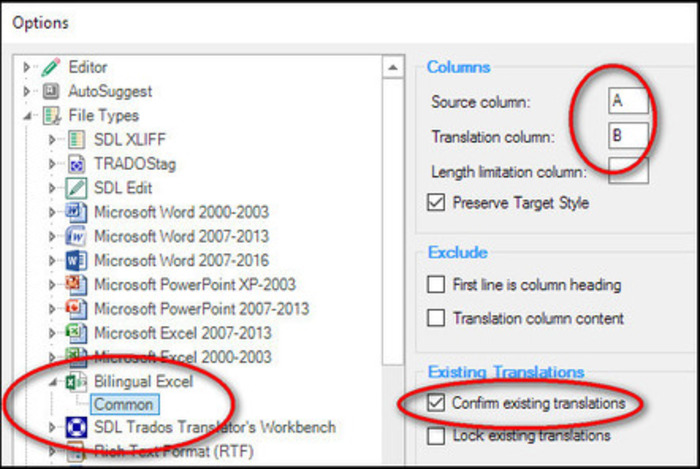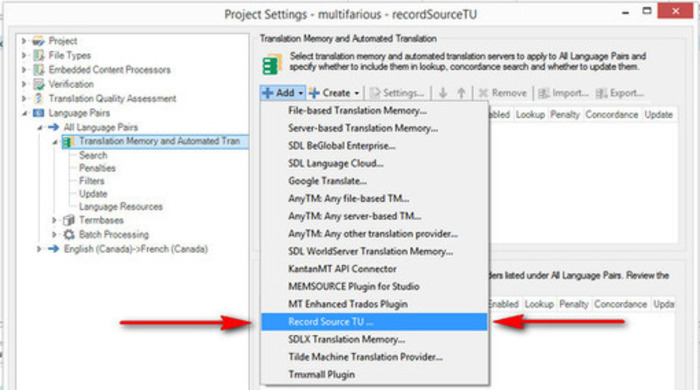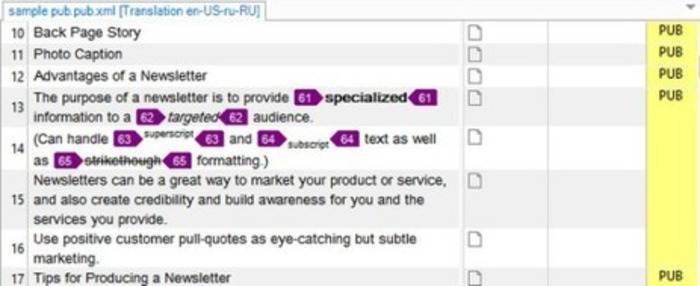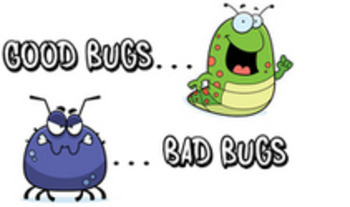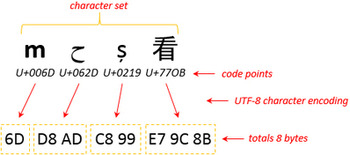"I can remember from my early days with SDL many interesting, and often frustrating conversations with the then Product Manager for MultiTerm. The almost religious use of phrases like “You can’t use spreadsheets for terminology”… “It only takes a few steps to be able to create a simple glossary with MultiTerm”… “You can’t properly export a MultiTerm termbase to Excel”… and many more discussions along these lines. Well, over the last year or so mainly thanks to the SDL OpenExchange which removes the shackles of being tied to “the way it’s always done” we have seen one tool in particular that has proven this traditional way of thinking wrong. But not because our friendly product manager was wrong… he was mostly right. When you think about Terminology Management in the traditional sense then Excel is not really suited to managing concept oriented databases that are designed fo ..."
Research and publish the best content.
Get Started for FREE
Sign up with Facebook Sign up with X
I don't have a Facebook or a X account
Already have an account: Login

Monolingual & multilingual resources & terminology for translators & interpreters... (glossarissimo.wordpress.com)
Curated by
Stefano KaliFire
 Your new post is loading... Your new post is loading...
No comment yet.
Sign up to comment
|

Curated by Stefano KaliFire
Monolingual & Multilingual Resources & Terminology 4 Translators & Interpreters
|