The dot matrix that we’re going to use in this guide is a 8×8 matrix which means that it has 8 columns and 8 rows, so it contains a total of 64 LEDs.
The MAX7219 chip makes it easier to control the dot matrix, by just using 3 digital pins of the Arduino board.
I think the best option is to buy the dot matrix with the MAX7219 chip as a module, it will simplify the wiring. You can check the dot matrix at Maker Advisor and find the best price.
You can control more than one matrix at a time. For that you just need to connect them to each other, as they have pins in both sides to extend the dot matrix.
Learn more / En savoir plus / Mehr erfahren:
https://www.scoop.it/t/21st-century-learning-and-teaching/?&tag=ARDUINO
https://www.scoop.it/t/21st-century-learning-and-teaching/?&tag=LEDs



 Your new post is loading...
Your new post is loading...


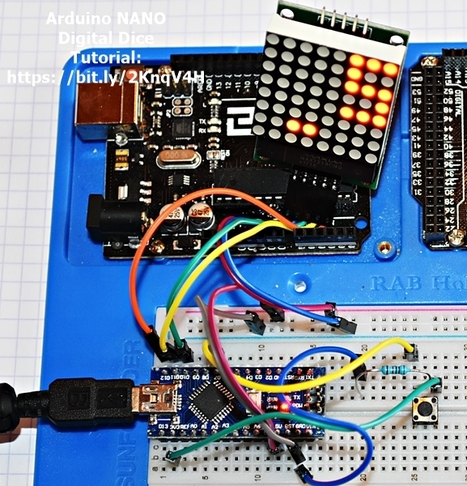
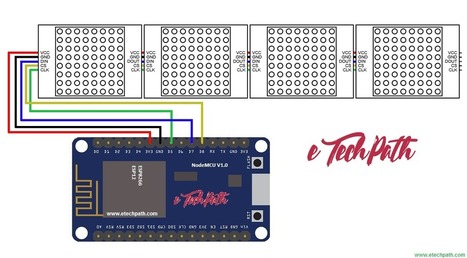
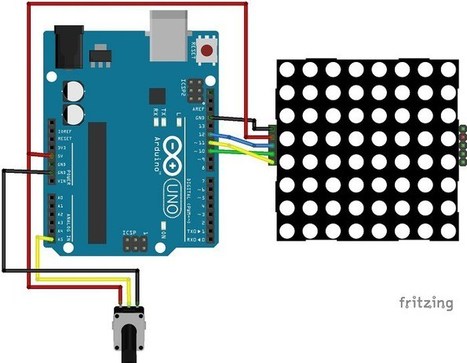






Simple facial expressions for use in my interactive robot projects.
See more @ http://letsmakerobots.com/node/37367
Learn more / En savoir plus / Mehr erfahren:
https://www.scoop.it/t/21st-century-learning-and-teaching/?&tag=ARDUINO
https://www.scoop.it/t/21st-century-learning-and-teaching/?&tag=LEDs