Disable WebRTC in Your Web Browser!
WebRTC (Web Real-Time Communication) is an API definition drafted by the World Wide Web Consortium (W3C) that supports browser-to-browser applications for voice calling, video chat, and P2P file sharing without plugins. WebRTC can disclose your Local IP Addresses and making fingerprints of your Media Devices. This extension simply protects you from that! * After install, you can test it here: - https://www.browserleaks.com/webrtcGet Started for FREE
Sign up with Facebook Sign up with X
I don't have a Facebook or a X account
 Your new post is loading... Your new post is loading...
 Your new post is loading... Your new post is loading...
|

Sedra T.'s curator insight,
February 19, 2014 1:08 AM
From TV commercials to news articles, chances are you’ve heard of someone whose identity has been stolen over the Internet. With businesses taking more and more of their transactions online, it’s reasonable to worry about plugging too much of your personal information into your computer. Whether you’re buying college textbooks or heavy-duty caterpillar equipment, you give companies a lot of data when you make an online purchase. Should your sales account be hacked, third parties will have access to your address, credit card number, and security code. Here are some tips to keep your information safe online.
Create a Secure Password You’d be surprised how many people still have basic passwords for their online accounts. According to a recent report by LinkedIn, users who had their site accounts hacked last month used passwords like “1234,” “link,” or “work.” Creating such a simple password for your account is almost like asking to be hacked. According to experts, online passwords should contain a combination of letters and numbers. Passwords should have 6 to 8 characters at the very minimum. They’re most effective when you alternative letters with numbers. Something like “couch78fire” is better than “couchfire78.” For added security, some websites allow you add special characters like “!,” “@,” or “$” to your password. You should also avoid using personal information like your name, birthday, or address as part of your password.
Vary Your Passwords Using one password for all your online accounts increases the likelihood of your information being stolen. If this password were to be discovered, hackers would then have access to all of your private account information. It’s best to have several hacker-proof passwords that you spread out among your accounts.
Protect your Email and Social Network Accounts Some people have really safe passwords for their sales accounts, but are less secure with their email, Facebook, and Twitter passwords. This is a big mistake, because email servers and social networks have a ton of information about you. Often, companies send confirmation emails to users listing login information for their sites, so if your email is hacked, your other accounts will be too. Many people find it convenient to have several email accounts to keep track of their online business. This way, if one account is comprised, the hacker won’t be able to access all of your information. It also ensures you won’t fill your mailbox up too quickly.
Network Hacking May Lead to Bigger Problems While social networks don’t have your bank account information or credit card number, they may provide enough personal data for hackers to answer security questions on other sites. If you use the same password for your Facebook as your PayPal or Amazon login, hackers could then take control of these accounts. Another risk of having your Facebook, Twitter, or LinkedIn compromised is ruining your public or professional image. These days anyone can perform a quick Google search on you to check for red flags before offering a job or other opportunities. Malicious users could tarnish your online image by posting inappropriate content. This post is brought to you by guest author CJ, who enjoys all things technology, from the latest caterpillar equipment to the best SEO techniques. 
Steph Alexandra's curator insight,
August 25, 2014 8:55 PM
20) This short post is all about password protection for the purpose of online accounts. Many people will pick easy number codes because they are easy to remember, or derive a password from the name of a pet or a high school teacher. One simple Google search or a number pattern can allow a hacker access to all your information, in turn causing havoc to your public identity and profile.
This article may repeat a few steps that have been mentioned in previous Scoops, but this is relevant information to provide to new users of online social sites. It never hurts to drive the message home.
Amethyst Mayer's curator insight,
December 27, 2014 3:21 AM
This article has very useful tips on how to keep yourself safe online. |






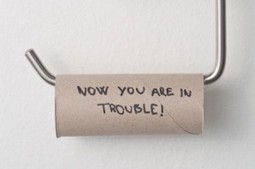
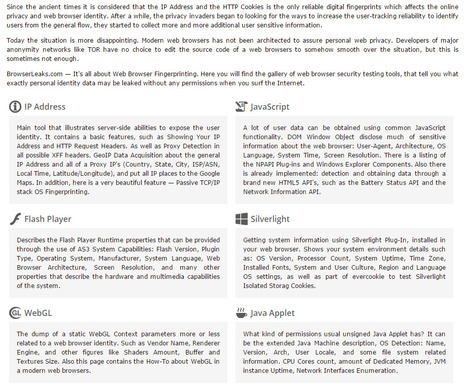
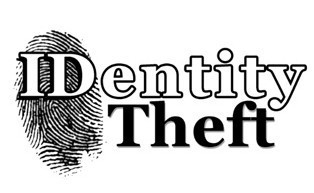





Disable WebRTC in Your Web Browser!
WebRTC (Web Real-Time Communication) is an API definition drafted by the World Wide Web Consortium (W3C) that supports browser-to-browser applications for voice calling, video chat, and P2P file sharing without plugins. WebRTC can disclose your Local IP Addresses and making fingerprints of your Media Devices. This extension simply protects you from that! * After install, you can test it here: - https://www.browserleaks.com/webrtc