image2cpp is a simple tool to change images into byte arrays to use with (monochrome) displays suchs as OLEDs, like those from Adafruit or Sparkfun.
While searching for a way to generate these arrays, I mostly found links to a piece of Windows software. Both the flakey results and the hassle of having to boot a virtual machine just to convert an image lead to me writing this pure html + javascript solution.
Alternatively you can also enter a byte array as input to turn it back into an image. This might be useful for debugging, or when you want to write the byte array yourself. I don't know.
Running the tool
You don't need any special dependencies / internet connection; all the necessary parts sit in a single .html file. So just open this index.html page in a (recent) browser to run the tool.
Or you can use the online version at:
http://javl.github.io/image2cpp/
Learn more / En savoir plus / Mehr erfahren:
https://www.scoop.it/t/21st-century-learning-and-teaching/?&tag=ARDUINO
BTW: Above shown image is my "MAUSI", which was the "Mascot" for my Cyber-Security courses in Luxembourg EDUcation in 2003-2007. Those courses were mandatory for students up from 12 years old (7èmes).
Learn more about Cyber-Security in Luxembourg (Europe):
https://gustmees.wordpress.com/2017/11/22/luxembourg-and-cyber-security-how-did-it-start/



 Your new post is loading...
Your new post is loading...

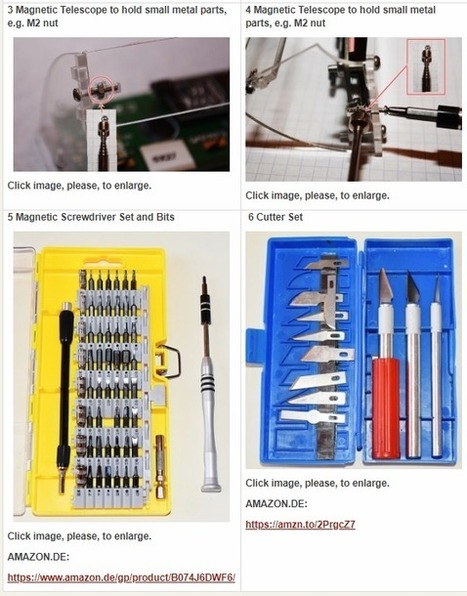

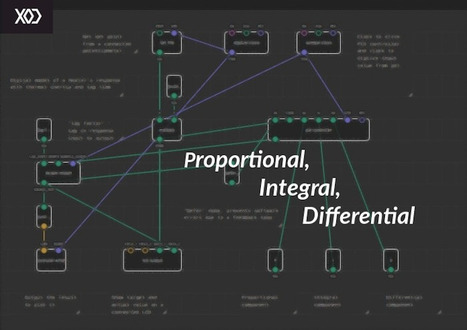
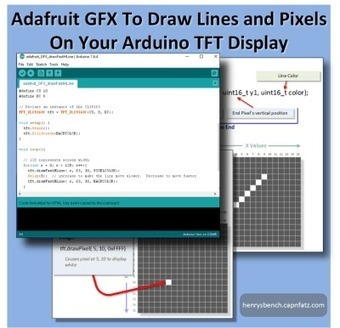
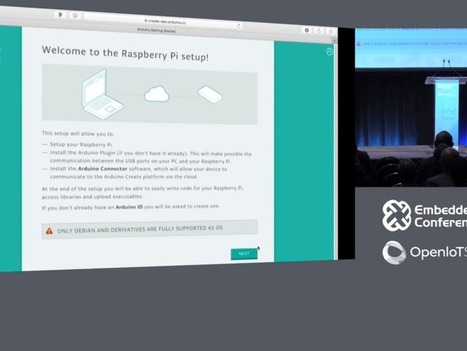

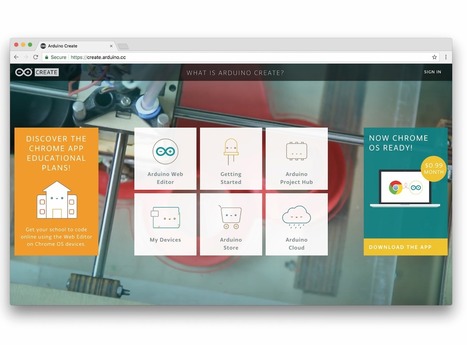


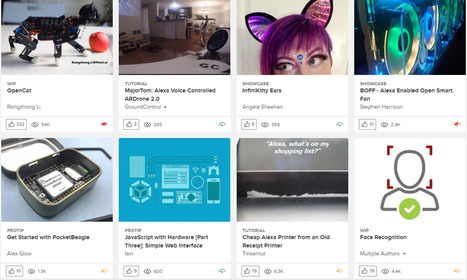

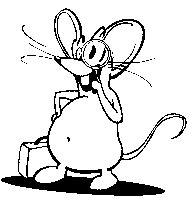


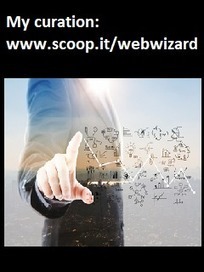
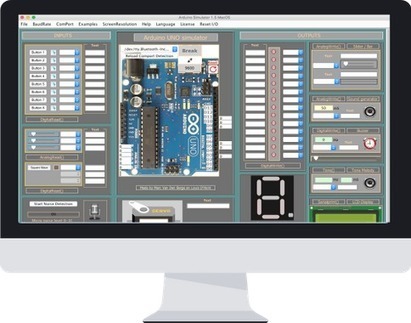
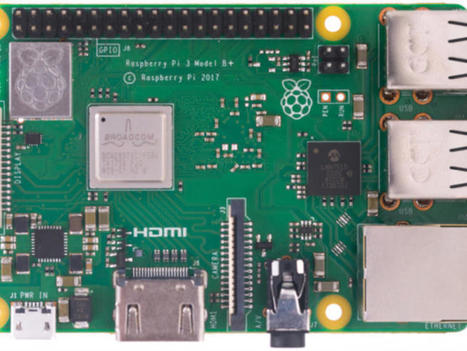










Make your Maker-Life less stressful with some tips and tools You were certainly in some situations where you were shouting and swearing about situations when things didn't work as well as expected as you didn't have the right tools to finish a project... Well, I encountered as well such situations on projects and…
Learn more / En savoir plus / Mehr erfahren:
https://www.scoop.it/t/21st-century-learning-and-teaching/?&tag=ARDUINO