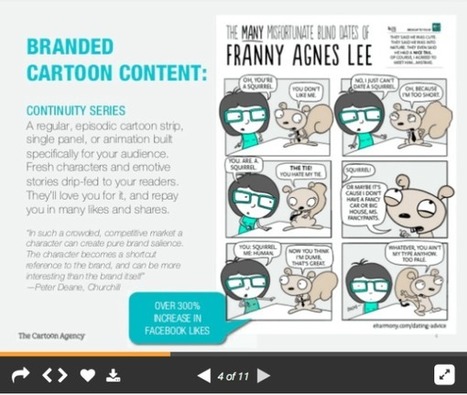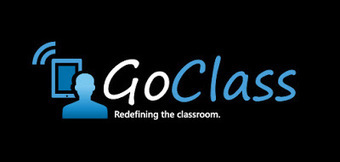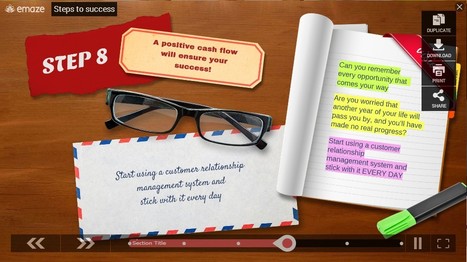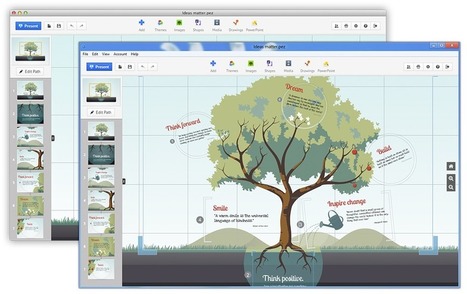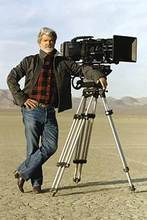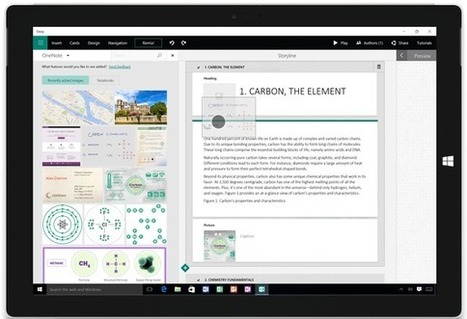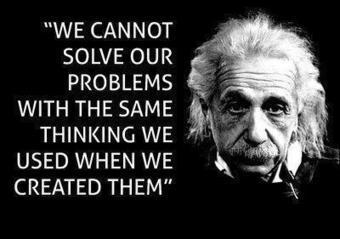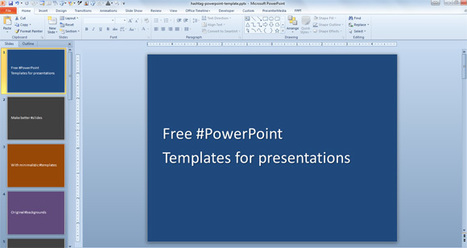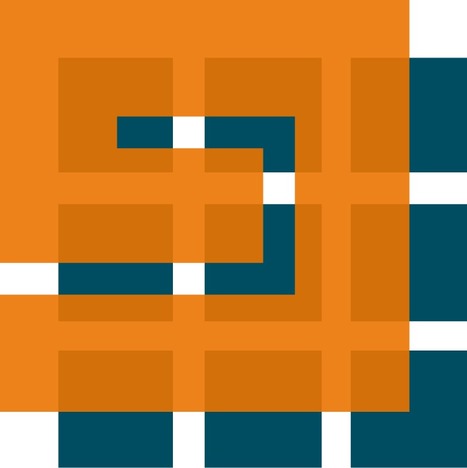|
Rescooped by michel verstrepen from iGeneration - 21st Century Education (Pedagogy & Digital Innovation) |
Get Started for FREE
Sign up with Facebook Sign up with X
I don't have a Facebook or a X account
 Your new post is loading... Your new post is loading...
 Your new post is loading... Your new post is loading...
No comment yet.
Sign up to comment

Heather Sears's curator insight,
November 26, 2015 4:37 AM
The best bit of advice about slides - if only people could stick to it - "Make your slides last"

Alfredo Corell's curator insight,
September 1, 2013 6:42 PM
Only for Macs... Only 3 minutes But still simple and useful

Two Pens's curator insight,
June 10, 2013 1:13 PM
It's an early beta but looks promising for making more interesting presentations. Not at "swoopy" as Prezi (that's good). 
Maria Zambonino Gordillo's curator insight,
December 17, 2013 12:00 PM
gracias deseo innovaciones tecnologicas

Ken Morrison's comment,
August 21, 2012 3:40 AM
Thank you for the rescoop. I really like the slideshares at the bottom. I am going to start using the 'trick question" slide in some of my presentations. What a fun way to get attention and show personality. Best of luck to you. I like what I see on this site!
Ken 
Ken Morrison's comment,
August 21, 2012 6:58 PM
thank you for the rescoop. I really like the 'we are the future' encouraging video on this link. Also, wonderful slide tips. I love the trick question tip. I am going to use that with my students. What a great way to get attention and show personality. Have a great day.
Ken |

Tony Guzman's curator insight,
August 10, 2015 2:23 PM
This free tool from Microsoft, which competes with PowerPoint, is available for free and can be used on Windows 10 devices. Anyone tried this out yet? 
Quentin Cammack's curator insight,
September 30, 2022 1:54 PM
Microsoft Sway is a Microsoft application program that can take a enhancing approach to your normal presentation. This involves in adding things including text and videos to create an interactive interface. This will make it a more simple option for all people who do not want to use PowerPoint.

Geemik Maria Açucena Da Silva's curator insight,
November 21, 2013 3:52 AM
Une solution gratuite est proposée.
FPPT's curator insight,
August 18, 2013 10:16 PM
Free PowerPoint template with centered text in the slide design #PowerPoint

Lyndsay Buehler's curator insight,
May 29, 2013 6:43 AM
I'm hoping to learn as much as I can about digital storytelling this summer. Add this to the reading/exploring list. 
Kathy Lenard's curator insight,
June 10, 2013 12:18 PM
I love creating presentations that are one of a kind...eMaze will help with creating wonderful presentations.

Patty Ball's curator insight,
February 10, 2013 1:28 PM
Publish your presentations as engaging talking videos!share your powerpoint presentations, eLearning content, business presentations andtutorials as engaging talking videos, by using high-quality and multilingual text-to-speech technology, with no need for expensive and time-consuming voice recordings.

Alex Grech's curator insight,
October 9, 2013 4:18 PM
It's the first time I've taught undergraduates. I've found myself stripping slides to the core message and trying to find visuals that can communicate that message quickly, simply and yet - resonate. There is nothing as tough as trying to unclutter the mind and focus on what really needs to be said - as opposed to 'making a point' or simply 'showing off'. This presentation is about the art of visuals, clear design, and keeping it 'stupidly simple'. 
Louise Robinson-Lay's curator insight,
January 17, 2014 1:28 AM
While beautiful Powerpoint may seem like an oxymoron this slideshow proves it is possible. |