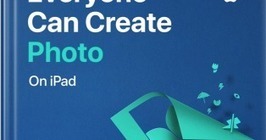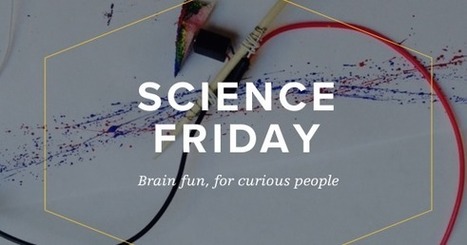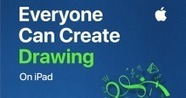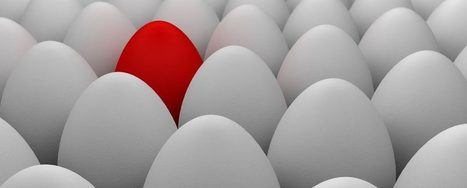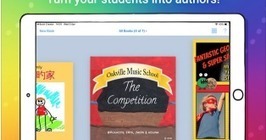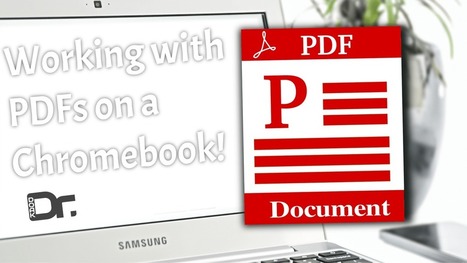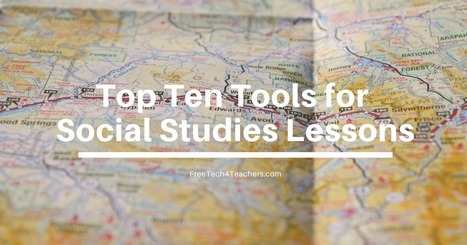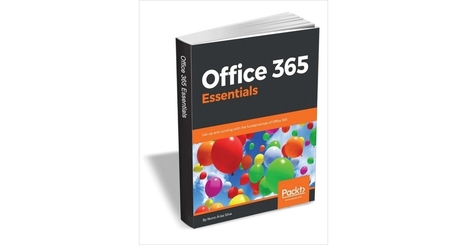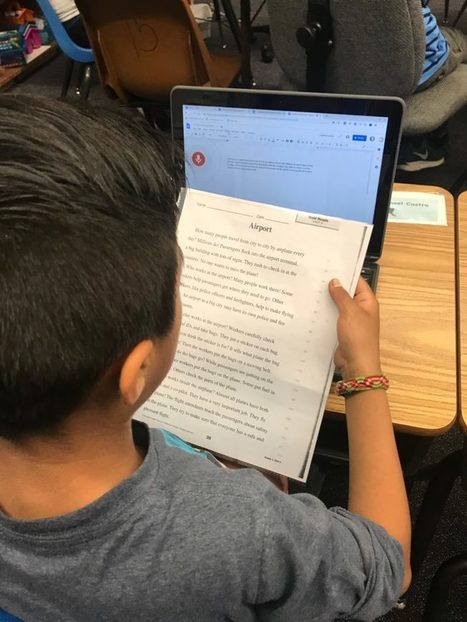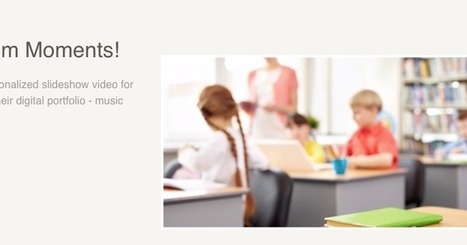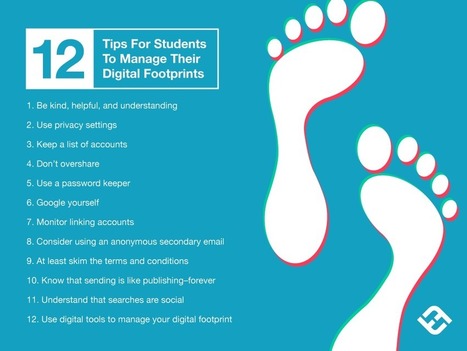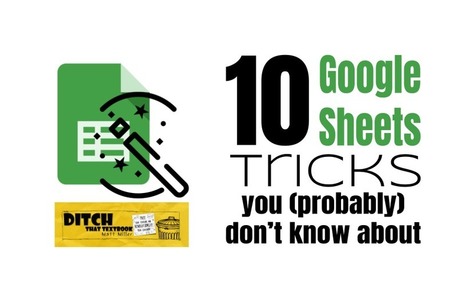Gouldian Finch

|
Scooped by Tom D'Amico (@TDOttawa) |
Sheldon Eagers's curator insight,
May 26, 2020 12:02 AM
Within the workshop, teachers keep students engaged by active learning. Students learn by hands on work. firstly the teachers give a demonstration on how to perform the skill as well as enforcing the safety elements of using tools and equipment. then it is the students to perform the skill. this article states the importance of keeping the teachers lectures short so there's more time for practical learning. an increase in student participation and collaboration with one another as they share tool, materials and equipment. Teaching for active learning means: Becoming a facilitator and guide Fostering independent, critical and creative thinking Focusing on the why rather than the how of learning Encouraging effective collaboration Transforming students from passive listeners to active participants Developing and implementing interactive, student-centered activities

Paige Tully's curator insight,
June 1, 2020 10:59 PM
Technology plays a very important role in active learning which is a type of learning that is very student based.
As teachers of the 21st century our job differs from what our parents and grandparents were taught, we are no longer just the information tellers we need to engage the children to be apart of the knowledge building.
Using active learning students are able to set their own pace (monitored of course) and explore and research the topic in a way that works for them.
This is where technology comes in, students can use laptops and the internet to find and record information and then report back to the entire classroom to share the knowledge they have found.
Students benefit from being given the opportunity to be hands on.
Obviously what works for one student may not work for all therefore student led learning and teacher led learning both have their own benefits and there is a time and a place for each.
I just think that active learning caters to the children's needs individually and gives the teachers a chance to be able to support and nurture their learning.
Damon Moore's curator insight,
June 2, 2020 11:25 PM
this article provides an insight into active learning and how it can enhance the classroom. the process of actually physically completing a task provides better learning for some students and is an important aspect to learn. Thinking about what students are doing and the meaningful activities
Sign up to comment



 Your new post is loading...
Your new post is loading...