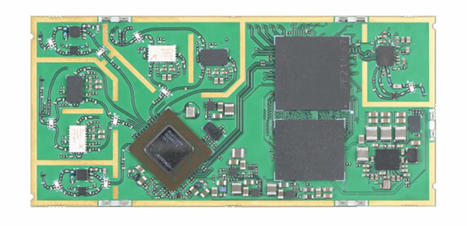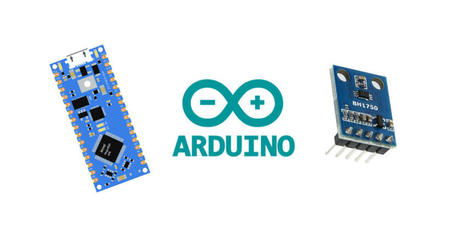Simple hack turns RaspPi into an FM transmitter with a 100 meter range. Broadcast your favorite music throughout your house, dorm, or football field. Read more on MAKE
Research and publish the best content.
Get Started for FREE
Sign up with Facebook Sign up with X
I don't have a Facebook or a X account
Already have an account: Login
A complete ARM GNU/Linux computer for $25.
(also covering Arduino and BeagleBone)
(also covering Arduino and BeagleBone)
Curated by
F. Thunus
 Your new post is loading... Your new post is loading...
 Your new post is loading... Your new post is loading...

Wuzea Recherche's comment,
March 15, 2015 6:45 AM
Propose de rechercher une ressource en tapant un mot clé dans le champ de recherche. Wuzea : http://www.wuzea.com
Vasu10's curator insight,
June 9, 2021 1:49 AM
Takeoff projects help students complete their academic projects. Register at takeoff projects today to find and learn about different interesting big data projects and grab the best jobs. Get started right now.
MBUNPI BAKOUE MARIUS OLIVIER's curator insight,
April 18, 6:26 AM
Advantages of the Cookie Crunch THC Chocolate Bar (Limited Edition) | 500mg: 1. Exquisite Taste: One of the key advantages of the Cookie Crunch THC Chocolate Bar is its delicious taste. The combination of rich chocolate and crunchy cookie pieces creates a delightful and indulgent flavor profile that is sure to satisfy your cravings. 2. Potent THC Content: With a dosage of 500mg THC, this chocolate bar offers a potent and intense high. This is particularly advantageous for experienced cannabis enthusiasts who are looking for a stronger and more intense experience. 3. Limited Edition Status: The limited edition status of the Cookie Crunch THC Chocolate Bar adds to its allure. It becomes a sought-after item among cannabis connoisseurs, making it a unique and exclusive treat to enjoy or gift to fellow cannabis enthusiasts. 4. Convenient and Discreet: The Cookie Crunch THC Chocolate Bar is a convenient and discreet way to consume cannabis. It can easily be carried with you and enjoyed whenever and wherever you desire. The chocolate bar format also allows for portion control, making it easy to manage your dosage. 5. Long-lasting Effects: Edibles, like the Cookie Crunch THC Chocolate Bar, tend to have longer-lasting effects compared to other forms of cannabis consumption. This means that you can enjoy the euphoric and relaxing effects for an extended period of time, providing a more sustained experience. 6. Versatile Usage: The Cookie Crunch THC Chocolate Bar can be enjoyed in various ways. You can savor it on its own as a delicious treat or incorporate it into your favorite recipes to add a cannabis-infused twist. The versatility allows you to explore different ways of enjoying the chocolate bar. 7. Precise Dosage: The Cookie Crunch THC Chocolate Bar is carefully measured to ensure a consistent and precise dosage of THC. This is beneficial for those who prefer a controlled and predictable experience, as it allows for more accurate dosing. 8. High-Quality Ingredients: The Cookie Crunch THC Chocolate Bar is made with high-quality ingredients, ensuring a premium and enjoyable experience. The chocolate is crafted with care, and the cookie pieces are carefully selected to provide the perfect texture and flavor. In conclusion, the Cookie Crunch THC Chocolate Bar (Limited Edition) | 500mg offers several advantages, including its exquisite taste, potent THC content, limited edition status, convenience, long-lasting effects, versatility, precise dosage, and high-quality ingredients. It is a treat that combines the pleasures of indulgent chocolate with the euphoric effects of THC, making it a delightful choice for cannabis enthusiasts.https://thcchocolatesonline.com/product/dark-chocolate-bar-73/ https://thcchocolatesonline.com/product/the-chocolate-bar-classic-70/ https://thcchocolatesonline.com/product/thc-space-gods-chocolate-bars/ https://thcchocolatesonline.com/product/thc-barracuda-milk-chocolate-bars/ https://thcchocolatesonline.com/product/delta-thc-milk-chocolate-bar/ https://thcchocolatesonline.com/product/willo-300mg-thc-milk-chocolate-covered-twix-indica/ https://thcchocolatesonline.com/product/legend-cbd-raspberry-milk-chocolate/ https://thcchocolatesonline.com/product/premium-35-milk-chocolate-salted-caramel-chocolate-bar/ https://thcchocolatesonline.com/product/500mg-thc-milk-chocolate-by-pot-boss/ https://thcchocolatesonline.com/product/500mg-thc-milk-chocolate-covered-cream-cookies/
|
MBUNPI BAKOUE MARIUS OLIVIER's curator insight,
April 16, 11:33 AM
Unveiling the Brilliance of Halley Twisted Extracts: Elevate Your Experience Introduction: Discover a world of refined excellence with Halley Twisted Extracts, where quality meets innovation to redefine your cannabis experience. Renowned for their premium products and unwavering commitment to excellence, Halley Twisted Extracts stands as a beacon of sophistication in the world of cannabis consumption. Let’s delve into the sublime intricacies of Halley Twisted Extracts and why they are a game-changer in the realm of cannabis-infused products. Body: 1. The Epitome of Quality: At Halley Twisted Extracts, quality takes center stage. Each product is meticulously crafted using the finest ingredients and cutting-edge extraction techniques, ensuring a pure and potent experience with every use. From their signature gummies to their versatile tinctures, Halley Twisted Extracts sets the bar high for excellence in the industry. 2. Purity Redefined: One of the hallmarks of Halley Twisted Extracts is their unwavering commitment to purity. Through a rigorous extraction process and stringent quality control measures, Halley Twisted Extracts ensures that each product is free from contaminants and impurities, delivering a clean and consistent experience that you can trust. 3. Innovation at Its Finest: Innovation is the beating heart of Halley Twisted Extracts. Constantly pushing the boundaries of what is possible in the world of cannabis-infused products, Halley Twisted Extracts introduces new and exciting creations that cater to the diverse needs and preferences of their discerning clientele. Whether you seek a gentle relaxation or a burst of creative energy, Halley Twisted Extracts has something for everyone. 4. Transparency and Trust: Transparency lies at the core of Halley Twisted Extracts’ ethos. With a commitment to openness and honesty, Halley Twisted Extracts provides detailed information about each product, including its ingredients, potency levels, and recommended uses. This dedication to transparency builds trust with consumers, empowering them to make informed decisions about their cannabis consumption. 5. Elevate Your Experience: With Halley Twisted Extracts, your cannabis experience reaches new heights. Whether you are a seasoned connoisseur or a newcomer to the world of cannabis-infused products, Halley Twisted Extracts offers a range of options to suit your preferences and elevate your experience. Step into a world of sophistication and luxury with Halley Twisted Extracts, where everyhttps://twistedextracts-ca.shop/index.php/product/cbd-oil-drops/ https://twistedextracts-ca.shop/index.php/product/full-spectrum-oil-drops/ https://twistedextracts-ca.shop/index.php/product/indica-oil-drops/ https://twistedextracts-ca.shop/index.php/product/sativa-oil-drops/ https://twistedextracts-ca.shop/index.php/product/buy-cbd-jelly-bomb-online/ https://twistedextracts-ca.shop/index.php/product/buy-halleys-twis…-extracts-online/ https://twistedextracts-ca.shop/index.php/product/buy-indica-11-jellybomb-online/
|