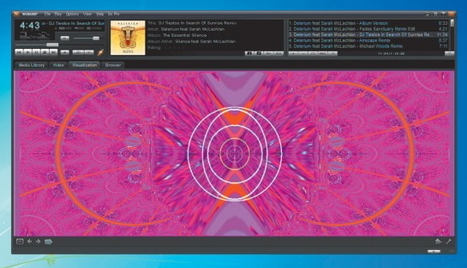Tired of Windows Media Player? Here's a bunch of the best free music player alternatives for playing, editing and organising your music collection. So we thought it would be a great idea to round up the best of the rest - the greatest alternatives for music playing and editing on your PC.
Here's the list.
1. Get sorted with iTunes
It might be an Apple product, but we'd be remiss to not talk about iTunes (http://goo.gl/jdITBy). It does it all: it's a music player, a media browser and organiser, and a tool to help set up your iPod, iPhone and iPad.
2. Move it with Musiczen
If your music folder has got into a real mess, with MP3s scattered everywhere, then getting them properly organised can seem like a real challenge - until you run MusicZen (http://goo.gl/Ot1Uph).
3. Find songs on YouTube
There are plenty of YouTube search tools around, but MP3jam (http://goo.gl/ygzad7) is a little different from most; instead of helping you access videos more easily, this program is all about music. Just enter a search term - an artist, song name or album title - and it'll quickly return any results, some of which even have album art.
4. The classic player
With 16 years of development under its belt, it's no surprise that Winamp (http://goo.gl/iRWGxf) - which can only be described as a classic in software terms - is one of the most capable music players around. The program supports more than 60 audio and video formats.
5. Import and organise
iTunes is a great choice if you want to work with iOS devices, but if you have an Android phone or tablet - or you're just looking for a better way to organise your ever-expanding music collection - then it could be time to give MediaMonkey (http://goo.gl/oLBGfo) a try instead.
6. Rename your tracks
Advanced Renamer (http://goo.gl/LQjOC2) is a powerful tool for renaming, copying or moving files.
It's one of the most useful tools if you're serious about keeping your music collection in check.
7. Keep it simple
If other MP3 organisers and players seem too bulky and complicated, you might prefer Foobar2000 (http://goo.gl/b4FiD4). Just like other music management tools, this program helps you build and organise your music library, create playlists and sort out your tags. The interface is very configurable, and its excellent music player supports lots of formats, gapless playback, gain to level out volume across tracks and more.
8. Quick conversion
Just as its name suggests, Freemake Audio Converter (http://goo.gl/3qIVdz) is an excellent tool for converting audio files into a more useful format. If you have a portable music player or smartphone that can't play some of your tunes, Freemake could well be the answer to your musical prayers.
9. Record and edit
Audacity (http://goo.gl/L3uLxG) is a capable and feature-packed audio editor, but is still relatively straightforward to use. Import an MP3 file and you'll see the usual waveform-type display. It's easy to zoom in and select the area you need, and then you can cut or delete it, or perhaps copy or paste it elsewhere.
10. Play almost anything
If you're looking for a player that's simple and easy to use, but also has some power when you need it, then why not grab a copy of VLC Media Player (http://goo.gl/rTP4yN).
Read more : http://goo.gl/UIwhRk
Via 173 Sud




 Your new post is loading...
Your new post is loading...