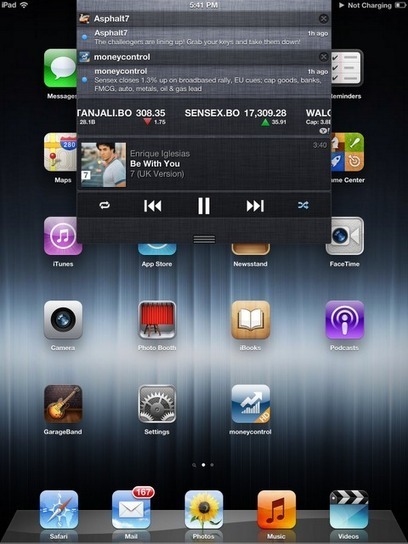lightening connector apple iPhone 5 accessory dock 30 pin 8 pin lightening dock connector apple lightening connector for iPod iPhone iPad reversible charger new advanced iPhone 5 accessory $29 apple price wire charger wall features reviews...
Apple’s All New Lightning Connector - Everything You Need To Know
The new iPhone 5, along with the new iPods, comes with a new connector that Apple has named the Lightning connector. This 8 pin connector is much smaller than the previous 30 pin connector that Apple has been using for the past decade or so. This big yet subtle change in the dock connector will directly affect all those who already own any of the Apple devices and of course those who purchase the new ones. If you happen to want to use your Apple accessories for the new iPhone 5, you will have to buy an adapter. The other alternative is to purchase the new accessories that are coming out in the fall for the new ions devices. New Lightening Connector From Apple According to Apple, the new connector has some serious benefits to offer : The reduction in size (by an exact 80%) means that Apple gets the chance to fit many more components into the brand new better than ever iPhone 5 The connector is reversible, so you need not worry about which is the right side to plug in. The data flow will be faster with the new cable. The change is quite annoying for a number of existing Apple customers. Buying a converter will cost you $30 at least, and the lightning/ USB cable comes for $20. But, in all fairness, this measure is not a way to force people to buy something new; Apple has been pretty consistently merciless in term of adopting the latest and chucking out outdated technology.
Apple will make a bit of benefit on its new sales of course. The accessories market for iPods, iPads and iPhones pulls in a significant percentage of revenue. According to some estimates, Apple purchased accessories worth $2-$3 billion in fiscal the previous year. Moreover, much of the accessories mad by Apple, such as adapters and cables, are pretty much pure profit considering they cost very little to make in the first place.



 Your new post is loading...
Your new post is loading...