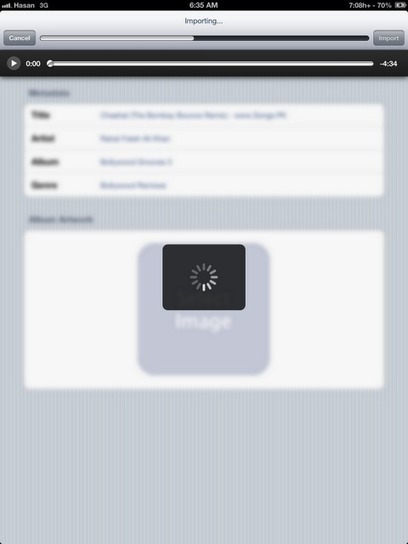iPhone Adding music iPad without iTunes sync iPod manually adding music songs to iPhone iPad iPod without iTunes sync how to add music without itunes sync no adding manually bridge cydia jailbreak tweak app...
How To Manually Add Music To iPhone iPod iPad Without iTunes Sync
Earlier we discussed that a new Cydia tweak - Bridge allows users to manually add songs to the music app for iOS without having to sync their device and thereby reducing time that is usually taken to add music to Apple devices. Bridge is very reliable and lets you import the downloaded music that can be sitting in any folder of your iOS device. However, this app is limited to those who have jailbroken iOS devices. To be able to use this tweak and save your time, you need to have a jailbroken device running iOS 5.1.1 or higher. Those who have already upgraded their devices to iOS 6 need not worry as it works perfectly well on tethered jailbreak too.
Check more details about Bridge app for iOS here
Adding Music Without iTunes Sync Step 1 : Launch Bridge and go to the files tab. Step 2 : From the list of folders, browse to the folder location where you have downloaded the music. If you have used Safari Download Manager to download music files then the default location for the downloaded files would be var/mobile/media/downloads Step 3 : Tap on the song that you'd like to import to the music library. Step 4 : Add the details and if you wish to add an album art image then you can add that too. Step 5 : Once you are done with labeling, simply tap on the import button. Step 6 : Once import is complete you can go to the music app to confirm the import was successful. Check out ProTube to download videos from YouTube and import them using Bridge! Screenshots



 Your new post is loading...
Your new post is loading...